In a world where our digital presence often feels as crucial as our physical identity, the thought of losing access to our beloved social media accounts can send shivers down our spines. Imagine waking up one day to find your carefully curated Instagram feed replaced by unfamiliar posts, your bio altered, and your account seemingly hijacked by an unknown entity. The panic sets in – has Instagram been hacked? Before you succumb to despair, take a deep breath and know that all is not lost. In this article, we will guide you through the necessary steps to recover your hacked Instagram account and reclaim control over your online persona.
Introduction: Instagram security breach incident
In today’s digital age, where social media platforms play a significant role in our lives, the recent Instagram security breach incident has left many users concerned about the safety of their personal information. The breach, which occurred due to a vulnerability in the platform’s system, exposed millions of user accounts to potential hackers and cybercriminals. This alarming development serves as a stark reminder of the importance of maintaining strong security measures online.
As users grapple with the aftermath of this breach, it is crucial for everyone to take proactive steps to safeguard their Instagram accounts. By implementing two-factor authentication, regularly updating passwords, and avoiding suspicious links or messages, users can significantly reduce their risk of falling victim to future security breaches. Additionally, staying informed about cybersecurity best practices and being vigilant about privacy settings can go a long way in protecting your online presence from threats. Let this incident serve as a wakeup call for all Instagram users to prioritize their account security and take control of their digital footprint.
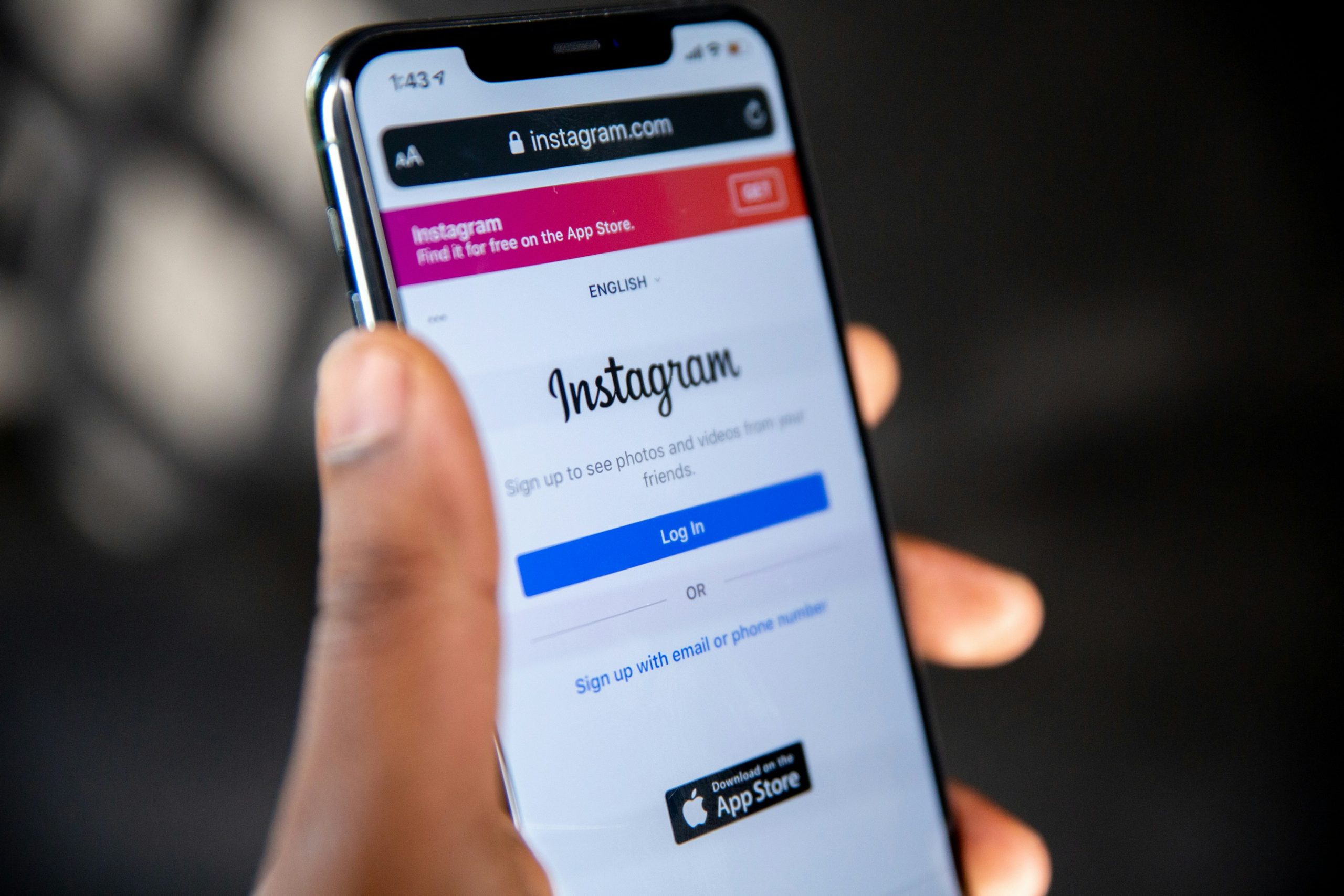
Signs of Hacking: Unusual activity, unauthorized posts
Imagine logging into your Instagram account only to find posts and messages you never created. Your heart sinks as you realize someone has hacked into your profile, spreading unauthorized content. This scenario may feel like a nightmare come true, but it’s essential to remain calm and take immediate action to regain control of your account.
One of the most obvious signs that your Instagram account has been compromised is unusual activity such as new followers or messages you don’t recognize. If you notice unusual posts or stories appearing on your profile that you did not create, this is a clear indication that someone else has gained access. The feeling of invasion and betrayal can be overwhelming, but acting swiftly to secure your account should be the priority.
Steps to Take: Change password, enable two-factor authentication
Changing your password and enabling two-factor authentication are crucial steps to protect your Instagram account from hacking. Start by creating a strong, unique password that includes a mix of letters, numbers, and special characters. Avoid using easily guessable information like birthdays or pet names. Two-factor authentication adds an extra layer of security by requiring a code or confirmation in addition to your password.
To enable two-factor authentication on Instagram, go to your account settings and select the Security option. From there, you can choose to receive verification codes through SMS or use an authenticator app for added security. By taking these simple but effective steps, you can significantly reduce the risk of unauthorized access to your Instagram account and safeguard your personal information and content from potential hackers.

Contacting Instagram Support: Reporting the hack, assistance
If you find yourself in the unfortunate situation of your Instagram account being hacked, contacting Instagram support is crucial for a speedy recovery process. Reporting the hack immediately to Instagram can help prevent further damage and unauthorized access to your account. To reach out to Instagram support, go to the app’s settings, select Help, then Report a Problem. From there, provide detailed information about the hack and any suspicious activities you’ve noticed.
Instagram support typically responds within a few days, but it’s essential to follow up on your report if you don’t hear back soon. In some cases, reaching out via social media platforms like Twitter can also speed up the process as companies often prioritize public complaints. Remember to be patient yet persistent in seeking assistance from Instagram support until your account is fully recovered and secure once again.
Reclaiming Access: Verification process, login attempts
Reclaiming access to a hacked Instagram account can be a harrowing experience, but the verification process and login attempts are crucial steps towards recovery. When faced with unauthorized access, users often find themselves in a panic, unsure of how to regain control of their digital identity. However, the verification process serves as a beacon of hope, offering a methodical and structured approach to reclaiming access.
Each login attempt symbolizes resilience and determination in the face of adversity. As users enter their credentials time and time again, they demonstrate their unwavering commitment to regaining control over their online presence. The process may seem tedious at first, but each unsuccessful attempt brings them closer to unlocking the door back into their digital domain. With each password input and security question answered, users inch closer towards reclaiming their rightful place on the social media platform.
Through the verification process and persistent login attempts, users not only reclaim access to their accounts but also reaffirm their ownership over their online identities. These steps represent more than just a technical recovery; they embody strength, perseverance, and resilience in the face of cyber threats. As users navigate these challenges head-on, they emerge stronger and more empowered in safeguarding their personal information from potential breaches in the future.
![]()
Preventative Measures: Strong passwords, privacy settings review
When it comes to safeguarding your online accounts, utilizing strong passwords and regularly reviewing privacy settings are crucial preventative measures. A strong password should be a unique combination of letters, numbers, and special characters that are not easily guessable. Avoid using common words or phrases as they can make your account vulnerable to hacking attempts. Furthermore, conducting regular reviews of your privacy settings on social media platforms like Instagram is essential in ensuring that your personal information is kept secure.
Many users overlook the importance of changing their passwords regularly and underestimate the value of complex combinations in countering cyber threats. By incorporating two-factor authentication into your account security measures, you add an additional layer of protection against unauthorized access. Remember that cybercriminals are constantly evolving their techniques; hence, staying vigilant and proactive in maintaining robust security practices is paramount in safeguarding your online presence. Take the time to assess and enhance your security protocols today to prevent potential headaches down the road!
Conclusion: Stay vigilant and secure your account
As we wrap up our journey on recovering your hacked Instagram account, one crucial takeaway remains – the importance of vigilance and security. While it’s easy to overlook the potential threat of hacking, staying vigilant and proactive is key to protecting your personal information and privacy. Take charge of your account security by regularly updating passwords, enabling two-factor authentication, and being cautious of phishing attempts.
Remember, securing your account goes beyond just preventing a hack; it also safeguards your digital identity and online presence. In today’s interconnected world, where digital footprints are significant markers of our lives, taking steps to secure your accounts is a responsibility we all share. So don’t wait for a hack to occur before realizing the value of robust security measures; stay vigilant, stay informed, and prioritize safeguarding your online presence for a more secure digital future.









