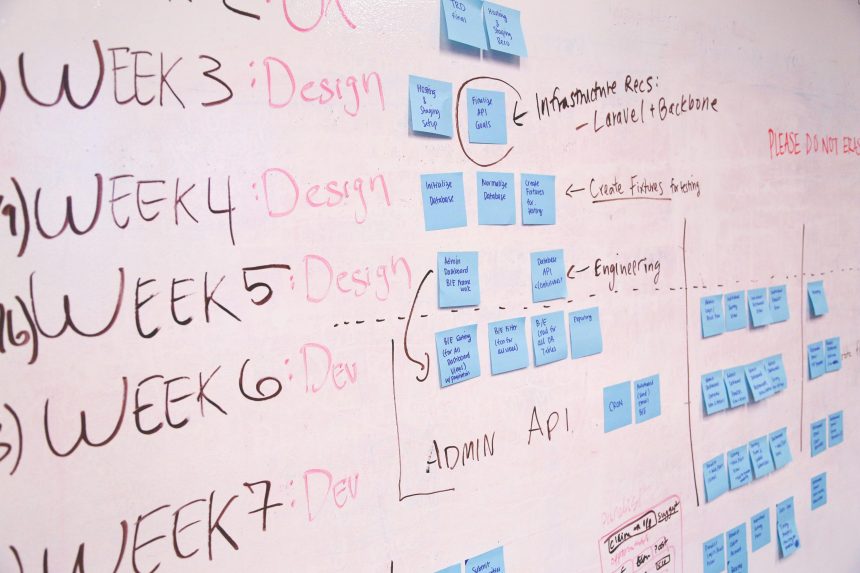In today’s fast-paced world, managing time and tasks efficiently is crucial for productivity and success. One of the most effective strategies for achieving this is prioritizing tasks to control how they get scheduled. By setting clear priorities, you can ensure that the most important and urgent tasks get done first, while less critical activities are appropriately scheduled or even postponed. Here’s a comprehensive guide on using priorities to control task scheduling effectively.

Understanding Priorities
Prioritization involves ranking tasks based on their importance and urgency. The goal is to focus on activities that align with your overall objectives and deadlines. Prioritizing tasks helps you manage your time more effectively, reduce stress, and enhance productivity. Here’s how you can categorize your tasks:
1. Urgent and Important: Tasks that need immediate attention and have significant consequences if not completed promptly.
2. Important but Not Urgent: Tasks that are essential for long-term success but do not require immediate action.
3. Urgent but Not Important: Tasks that need to be done soon but have little impact on your long-term goals.
4. Neither Urgent nor Important: Tasks that are trivial and can be scheduled for later or even eliminated.
The Eisenhower Matrix
The Eisenhower Matrix, also known as the Urgent-Important Matrix, is a powerful tool for prioritizing tasks. It divides tasks into four quadrants based on urgency and importance:
1. Quadrant 1: Urgent and Important – Do these tasks immediately.
2. Quadrant 2: Important but Not Urgent – Schedule these tasks.
3. Quadrant 3: Urgent but Not Important – Delegate these tasks if possible.
4. Quadrant 4: Neither Urgent nor Important – Eliminate or minimize these tasks.
Using this matrix can help you make informed decisions about which tasks to tackle first and how to allocate your time effectively.
Setting Clear Goals
Before prioritizing tasks, it’s essential to set clear, specific, and measurable goals. Knowing what you want to achieve helps you determine which tasks are most important. Here are some tips for setting effective goals:
1. Specific: Define your goals clearly.
2. Measurable: Ensure you can track your progress.
3. Achievable: Set realistic goals that you can accomplish.
4. Relevant: Align your goals with your overall objectives.
5. Time-bound: Set deadlines to keep yourself on track.
Creating a Priority List
Once you have your goals in place, create a priority list. This list should include all the tasks you need to complete, ranked according to their importance and urgency. Here’s how to create an effective priority list:
1. Brainstorm Tasks: Write down all the tasks you need to accomplish.
2. Categorize Tasks: Use the Eisenhower Matrix to categorize tasks.
3. Rank Tasks: Within each category, rank tasks based on their impact on your goals.
4. Update Regularly: Revisit and update your priority list regularly to reflect new tasks and changing priorities.

Scheduling Tasks
With a clear understanding of your priorities, you can now schedule your tasks. Use a calendar or task management tool to allocate time for each task based on its priority. Here are some tips for effective task scheduling:
1. Block Time: Allocate specific time blocks for high-priority tasks.
2. Avoid Multitasking: Focus on one task at a time to improve efficiency and quality.
3. Set Deadlines: Assign realistic deadlines to keep yourself accountable.
4. Include Buffer Time: Allow for some flexibility in your schedule to handle unexpected tasks.
5. Review and Adjust: Regularly review your schedule and make adjustments as needed.
Using Technology
There are numerous task management tools and apps available that can help you prioritize and schedule tasks effectively. Some popular options include:
1. Trello: A visual tool that uses boards, lists, and cards to organize tasks.
2. Asana: A project management tool that helps teams track and manage work.
3. Todoist: A task manager that allows you to create, prioritize, and schedule tasks.
4. Microsoft To Do: A simple to-do list app that integrates with Microsoft Office.
These tools offer features like reminders, deadlines, and collaboration options, making it easier to manage your tasks and stay on top of your priorities.
Benefits of Prioritization
Using priorities to control how tasks get scheduled offers numerous benefits, including:
1. Increased Productivity: Focus on high-impact tasks that move you closer to your goals.
2. Better Time Management: Allocate time effectively to important tasks.
3. Reduced Stress: Eliminate the chaos of a cluttered to-do list by focusing on what truly matters.
4. Enhanced Decision-Making: Make informed decisions about how to use your time and resources.
Prioritizing tasks is a critical skill for effective time management and productivity. By understanding your priorities, setting clear goals, creating a priority list, and using the right tools, you can control how tasks get scheduled and ensure that you focus on what truly matters. Regularly reviewing and adjusting your priorities will help you stay on track and achieve your objectives, leading to greater success and satisfaction in both your personal and professional life.