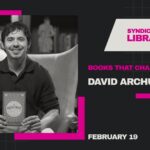In today’s digital age, data loss can be catastrophic, resulting in lost work, precious memories, and sensitive information. Choosing the right backup service and software is crucial to ensuring the safety and accessibility of your data. With countless options available, selecting the best backup solution can be overwhelming. In this guide, we’ll explore key factors to consider when choosing backup services and software to ensure you find a solution that meets your needs and preferences.

1. Determine Your Backup Needs
Before selecting a backup service or software, assess your backup needs, including the type and amount of data you need to backup, the frequency of backups, and any specific features or requirements you may have. Consider whether you need to backup files, folders, applications, databases, or entire systems, and whether you require automatic, scheduled, or manual backups.
2. Evaluate Backup Methods
Next, evaluate the backup methods offered by different services and software. Common backup methods include full backups, incremental backups, and differential backups. Full backups copy all data each time, while incremental backups only copy changed or new data since the last backup, and differential backups copy all changed data since the last full backup. Choose a backup method that aligns with your data storage capacity, bandwidth limitations, and recovery time objectives.
3. Assess Storage Options
Consider the storage options provided by backup services and software. Some solutions offer cloud-based storage, while others support local storage on external drives, network-attached storage (NAS) devices, or servers. Evaluate the storage capacity, scalability, reliability, and accessibility of each option, and choose one that meets your storage needs and preferences.
4. Review Security Features
Security is paramount when it comes to backup services and software. Review the security features offered by different solutions, including data encryption, secure transmission protocols (such as SSL/TLS), multi-factor authentication, access controls, and compliance with industry standards and regulations (such as GDPR and HIPAA). Choose a backup solution that prioritizes the confidentiality, integrity, and availability of your data.
5. Consider Ease of Use and Management
Choose a backup service or software that is user-friendly and easy to manage. Look for intuitive interfaces, simple setup processes, and automated features that streamline backup operations and reduce administrative overhead. Consider whether the solution offers centralized management capabilities, reporting and monitoring tools, and integrations with other systems and applications.
6. Evaluate Performance and Reliability
Assess the performance and reliability of backup services and software by reviewing user reviews, testimonials, and performance benchmarks. Look for solutions with fast backup and restore speeds, high availability, and low failure rates. Consider the provider’s reputation, uptime guarantees, service level agreements (SLAs), and customer support options to ensure reliability and peace of mind.
7. Check Compatibility and Interoperability
Ensure that the backup service or software is compatible with your existing infrastructure, operating systems, applications, and devices. Check for interoperability with cloud platforms, virtualization environments, databases, email servers, and other critical systems. Choose a solution that seamlessly integrates with your IT ecosystem and supports your current and future needs.
8. Consider Cost and Value
Finally, consider the cost and value proposition of backup services and software. Evaluate pricing models, including subscription-based, usage-based, and perpetual licensing options, and compare pricing plans, features, and benefits across different providers. Look for transparent pricing, flexible billing options, and scalability to ensure that you get the best value for your investment.
Choosing the right backup service and software is essential for safeguarding your data against loss, corruption, and unauthorized access. By considering factors such as backup needs, methods, storage options, security features, ease of use, performance, compatibility, cost, and value, you can select a backup solution that meets your requirements and provides peace of mind. Remember to regularly review and update your backup strategy to adapt to changing business needs, technology advancements, and security threats.