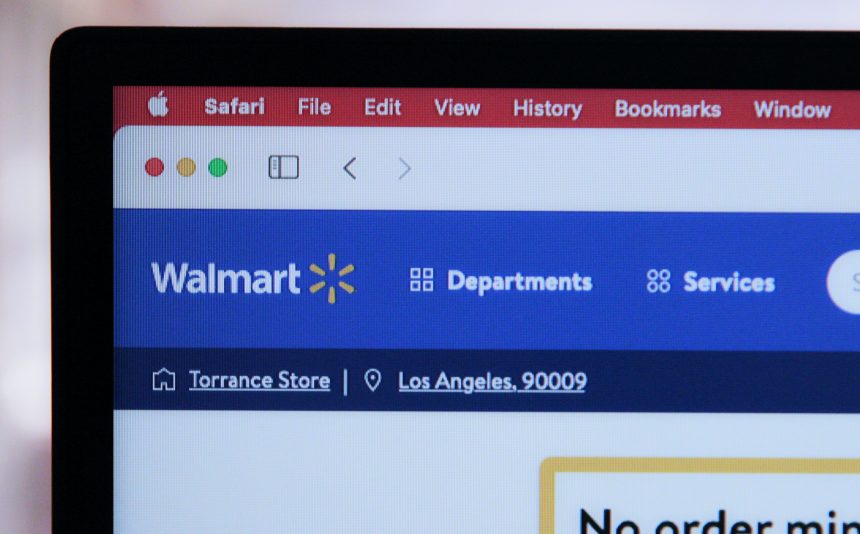Walmart+ offers a range of benefits, including free shipping, fuel discounts, and access to exclusive deals. However, encountering issues while trying to create a Walmart+ membership can be frustrating, especially when you’re eager to take advantage of these perks. This article dives into the common reasons behind such issues and provides step-by-step solutions to help you resolve them.
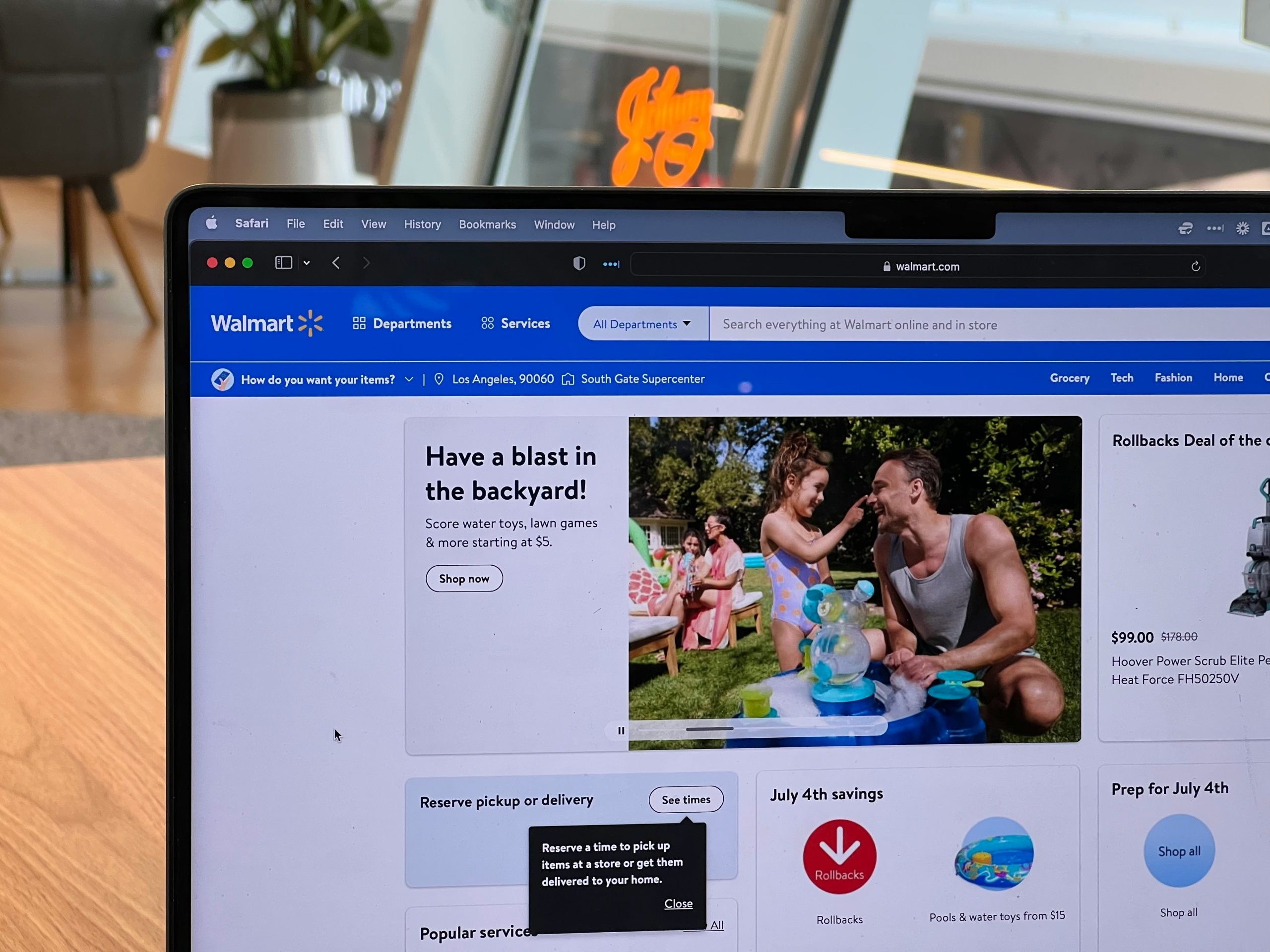
Understanding the Issue
When you’re unable to create a Walmart+ membership, it’s typically due to technical glitches, payment problems, or account-related errors. These issues might prevent the system from processing your membership application, leaving you stuck on the registration page or receiving an error message.
Understanding the root cause is crucial to finding an effective solution. Most problems stem from incomplete account information, payment processing errors, or connectivity issues. Resolving these issues requires a methodical approach, starting with diagnosing the specific problem you’re facing.
Check Your Internet Connection
A stable internet connection is essential for completing the Walmart+ membership registration process. If your connection is slow or intermittent, it may disrupt the process and lead to errors. Start by ensuring your Wi-Fi or mobile data connection is active and functioning properly. Restart your router or switch to a different network if needed.
Additionally, clear your browser cache and cookies or try using a different browser. Sometimes, cached data can interfere with website functionality, causing issues during the registration process.
Verify Your Payment Information
Incorrect or outdated payment details are a common reason for Walmart+ membership issues. Double-check your credit or debit card information, including the card number, expiration date, CVV, and billing address. Ensure that the card is active and has sufficient funds to cover the membership fee.
If you’re using a payment method like PayPal, make sure your account is linked correctly and has no restrictions. For added security, try using an alternate payment method to determine if the issue lies with the original card or account.
Update Your Walmart Account Details
Your Walmart account must be up-to-date and complete to create a Walmart+ membership. Log in to your Walmart account and verify your personal information, including your name, email address, and phone number. Ensure that all fields are filled out accurately, as missing or incorrect details can lead to registration errors.
If you’re creating a new Walmart account, complete the registration process fully before attempting to sign up for Walmart+. Verify your email address or phone number if prompted, as unverified accounts may face restrictions.
Ensure System Compatibility
Technical issues may arise if the device or browser you’re using is not compatible with the Walmart+ registration system. Make sure your browser is updated to the latest version and that JavaScript is enabled. Similarly, ensure that your device’s operating system is compatible with the Walmart website or app.
If you’re using the Walmart app, check for updates in your device’s app store. An outdated app can lead to errors or functionality issues. Uninstalling and reinstalling the app may also help resolve persistent problems.

Contact Walmart Support
If you’ve tried all the above steps and still cannot create your Walmart+ membership, it’s time to reach out to Walmart’s customer support team. Walmart offers various support channels, including live chat, email, and phone assistance. Explain your issue in detail, providing screenshots if necessary, to help the support team identify and resolve the problem quickly.
Walmart’s support representatives can check your account status, troubleshoot technical issues, and assist with payment processing problems. Be prepared to verify your account details for security purposes when contacting support.
Preventing Future Issues
To avoid encountering similar problems in the future, regularly update your account information and payment methods. Keep your app and browser updated to ensure compatibility with Walmart’s systems. Additionally, monitor your internet connection and resolve any connectivity issues promptly.
By taking these preventative measures, you can enjoy a seamless Walmart+ membership experience and access its many benefits without unnecessary interruptions.
Encountering difficulties while creating a Walmart+ membership can be inconvenient, but most issues can be resolved with simple troubleshooting steps. Start by checking your internet connection, verifying payment information, and updating your Walmart account details. If problems persist, ensure your system is compatible and contact Walmart’s support team for assistance.
With the right approach, you can quickly overcome these challenges and begin enjoying the perks of Walmart+, from free shipping to exclusive savings. Take the time to address these issues, and you’ll soon be reaping the rewards of this valuable membership program.