In today’s digital age, sharing photos on social media has become an integral part of our daily lives. Whether it’s capturing a beautiful sunset, a delicious meal, or a precious moment with loved ones, the ability to seamlessly upload and share these images is something we often take for granted—until an error pops up. Fortunately, by following the simple yet powerful solutions we’ll outline in this article, you’ll be well-equipped to overcome the Error Saving Photo issue on Facebook and get back to effortlessly sharing your visual stories with friends and family. So let’s dive in and put an end to those frustrating error messages once and for all!
Introduction: Understanding the common photo-saving error on Facebook
Are you tired of encountering the frustrating Error Saving Photo on Facebook message every time you try to upload your precious memories? You’re not alone. This common photo-saving error can be a source of significant annoyance for many users, causing unnecessary delays and inconvenience. Understanding the root causes behind this issue is the first step toward finding effective solutions and ensuring that your photos are safely stored and shared on the platform.
One prevalent reason for this error is often attributed to poor network connectivity or internet instability. When attempting to save a photo on Facebook, even a momentary disruption in your internet connection can lead to an unsuccessful upload and trigger the dreaded error message. Additionally, file format compatibility issues may also contribute to this problem, especially when attempting to upload large or high-resolution images that may exceed Facebook’s allowable file size limits. By recognizing these underlying factors, users can proactively address potential pitfalls and take steps to avoid encountering this frustrating situation in the future.

Check Internet Connection: Ensure stable internet for uploading images
As you strive to upload images on Facebook, it’s crucial to check your internet connection. A stable and robust internet connection is vital for ensuring smooth uploading of images without encountering errors. Poor internet connectivity can lead to issues such as incomplete uploads or failures in saving photos, causing frustration and delays in sharing your experiences with the world.
To ensure a stable internet connection, consider connecting to a reliable Wi-Fi network or using a mobile data provider with strong signal strength. Additionally, you can troubleshoot your existing network by restarting your router or modem, which can often resolve connectivity issues. It’s also beneficial to limit the number of devices connected to your network while uploading images, as this can optimize bandwidth allocation and minimize potential interruptions.
By prioritizing a stable internet connection when uploading images on Facebook, you can enhance the efficiency of sharing moments and connect with your audience seamlessly. Investing time in optimizing your connectivity will ultimately contribute to a smoother and more enjoyable social media experience for both yourself and those who engage with your content.
Clear Cache and Cookies: Deleting browser data may help
When encountering issues with saving photos on Facebook, many users resort to troubleshooting their browser data by clearing the cache and cookies. This simple yet effective step can often resolve the problem by eliminating any conflicting or corrupted data that may be hindering photo saving functionality. Clearing the cache and cookies essentially provides a fresh start for your browser, allowing it to re-establish a clean connection with Facebook. Moreover, this process can also enhance overall browsing performance by freeing up storage space and improving loading times.
It’s important to note that while clearing cache and cookies is generally beneficial, it might result in some temporary inconveniences such as being logged out of websites or losing saved preferences. However, these minor drawbacks are outweighed by the potential fix for saving photo errors on Facebook. In addition to aiding specific issues like photo saving errors, regular maintenance of browser data through clearing cache and cookies can contribute to a smoother and more efficient browsing experience overall. By incorporating this practice into your routine troubleshooting steps, you can potentially circumvent various browser-related obstacles and enjoy improved functionality across different platforms and websites.
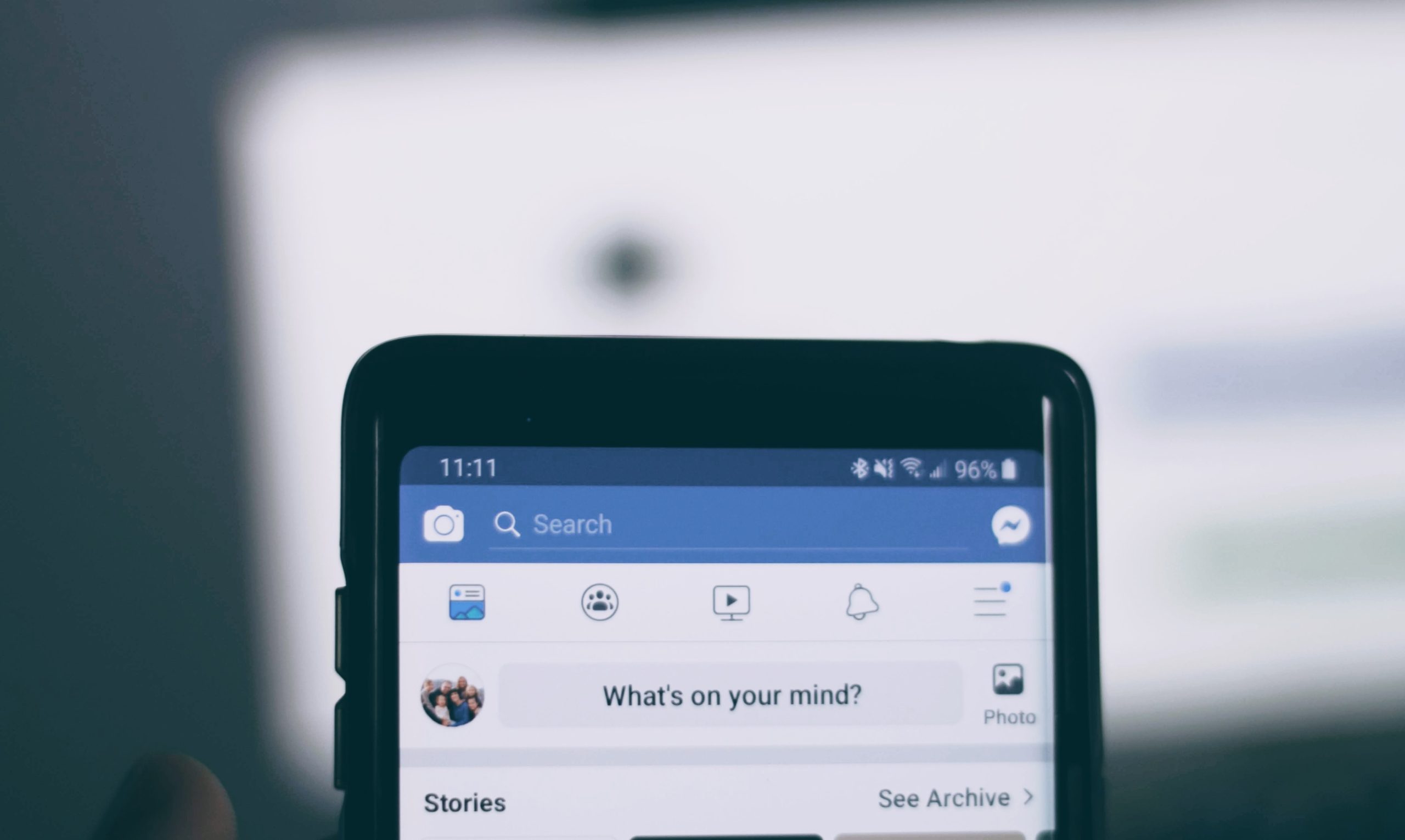
Update Facebook App: Ensuring the app is up-to-date
If you’re experiencing errors while trying to save photos on Facebook, one of the first steps you should take is to ensure that your Facebook app is up-to-date. Regular updates to the app not only bring new features and improvements but also help fix bugs and issues related to photo sharing or saving. By keeping your app updated, you can have access to the latest security patches and optimizations, contributing to a smoother experience overall.
Furthermore, updating the Facebook app can often resolve compatibility issues with the device’s operating system or other apps. It’s important to stay informed about the latest version of the app available for your device and make sure to enable automatic updates if possible. This ensures that any potential bugs hindering photo-saving functionalities are swiftly addressed by installing the most recent patches from Facebook’s developers. So, next time you encounter an error while saving photos on Facebook, don’t forget to check for any available updates for the app on your respective app store!
Adjust Photo Settings: Reviewing privacy and album settings
When it comes to adjusting photo settings on social media platforms like Facebook, reviewing privacy and album settings is crucial for controlling who can see your photos. By carefully selecting the privacy settings for each individual photo or album, users can ensure that only the intended audience has access to their personal photos. This level of control provides peace of mind and allows users to share their memories confidently without compromising their privacy.
It’s also important to consider the album settings when uploading multiple photos. Organizing photos into specific albums not only makes it easier for viewers to navigate through your content but also gives you more control over who can view each individual album. Utilizing features such as custom lists or restrictions based on friends’ lists allows for a more personalized sharing experience, ensuring that each photo reaches its intended audience while maintaining user privacy. Taking a few extra moments to review these settings before posting a new photo can make a significant difference in how your content is shared and viewed by others on social media platforms like Facebook, ultimately enhancing the overall user experience.

Conclusion: Troubleshooting tips for resolving photo-saving errors
In conclusion, resolving photo-saving errors on Facebook can be a frustrating experience, but there are several troubleshooting tips that can help you overcome these issues. Firstly, ensure that you have a stable internet connection when attempting to save a photo, as intermittent connectivity can lead to errors in the saving process. Additionally, clearing the cache and cookies on your web browser can often resolve any underlying technical issues causing the photo-saving error. It’s also advisable to check for any pending updates for your web browser or Facebook app, as outdated software can sometimes contribute to such errors.
Furthermore, if you continue to encounter photo-saving errors despite trying these troubleshooting tips, consider reaching out to Facebook’s support team for further assistance. They may be able to provide specific guidance tailored to your situation and help identify any deeper issues at play. Remember that persistence and patience are key when dealing with technology-related glitches, and with the right approach, you can often find a solution that allows you to save photos on Facebook seamlessly once again.









