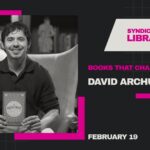Wireless LAN technology has greatly improved the way we connect to the internet, as it provides a wireless way of connecting to the web without the need for cables.
In the Windows operating system, the Wireless LAN 802.11 Extensibility Framework is a crucial component that enables this technology to work seamlessly.
In this article, we will discuss what the Windows Wireless LAN 802.11 Extensibility Framework is, how it works, and its advantages and disadvantages.
What is the Windows Wireless LAN 802.11 Extensibility Framework?
The Windows Wireless LAN 802.11 Extensibility Framework is a part of the Windows operating system that enables wireless LAN hardware vendors to develop custom extensions to the 802.11 networking protocol.
This framework allows vendors to create their own wireless LAN features, including security protocols, authentication methods, and Quality of Service (QoS) policies.
The framework is designed to be adaptable, enabling vendors to develop unique wireless LAN features that can be seamlessly integrated into the Windows operating system.
How Does the Windows Wireless LAN 802.11 Extensibility Framework Work?
The Windows Wireless LAN 802.11 Extensibility Framework is implemented through a set of Windows drivers that work with the 802.11 networking protocol.
When a user connects to a wireless LAN, the operating system uses the drivers to communicate with the wireless LAN hardware.
These drivers then utilize the Extensible Authentication Protocol (EAP) to communicate with the custom authentication methods and security protocols provided by the wireless LAN vendor.
Benefits of the Windows Wireless LAN 802.11 Extensibility Framework
The Windows Wireless LAN 802.11 Extensibility Framework offers several benefits, including its flexibility.
Vendors can create their own custom wireless LAN features and easily integrate them into the Windows operating system, allowing for differentiation from competitors and providing unique features that can improve the user experience.
The framework also allows for easy integration with other Windows networking features, such as the Windows Firewall, enhancing the overall functionality of the system.
Limitations of the Windows Wireless LAN 802.11 Extensibility Framework
Although the Windows Wireless LAN 802.11 Extensibility Framework provides numerous benefits, it also has several limitations.
One of the primary limitations is that vendors are required to create custom drivers and authentication methods, which can be both costly and time-consuming.
Furthermore, not all wireless LAN hardware vendors may support the framework, which restricts its compatibility with specific devices.
Conclusion
Understanding the Windows Wireless LAN 802.11 Extensibility Framework can help users make informed decisions about their wireless LAN hardware and software.
This component of the Windows operating system enables wireless LAN hardware vendors to create custom extensions to the 802.11 networking protocol, which provides flexibility and unique features.
However, creating custom drivers and authentication methods can be time-consuming and expensive, and not all wireless LAN hardware vendors may support the framework.
Despite its limitations, the framework remains a crucial component in enabling wireless LAN technology to work seamlessly in the Windows operating system.