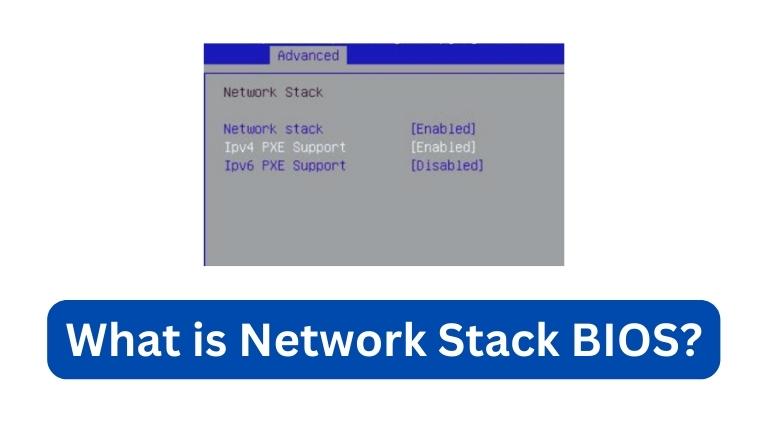If you are interested in computer hardware or responsible for maintaining computer systems, you may have encountered the term Network Stack BIOS.
The Basic Input Output System (BIOS) is a crucial component of a computer system that performs essential functions such as initializing hardware components, performing diagnostic tests, and loading the operating system.
Over the years, the BIOS has evolved to include additional functionalities, including the Network Stack BIOS.
In this article, we will discuss what Network Stack BIOS is, its significance in modern computer systems, how it works, and the benefits it offers.
BIOS Overview
The BIOS is a firmware interface present in all personal computers that act as a mediator between hardware and software.
Its primary functions include initializing hardware components, checking for errors during startup, and loading the operating system.
Typically, BIOS firmware is stored on a read-only memory (ROM) chip on the motherboard.
Network Stack BIOS
Definition
The Network Stack BIOS is a firmware module that enables a computer system to establish a network connection and communicate with other devices.
It includes a set of protocols and services that facilitate a computer’s ability to access the network and exchange data with other devices.
Functionality
The Network Stack BIOS provides several network-related functions that are beneficial to computer systems. These functions include booting from a network, remote booting, and network-based diagnostic tests.
The Network Stack BIOS also supports various network protocols such as TCP/IP, UDP, and DHCP, which enables a computer system to communicate with other devices on the network.
Additionally, it allows for network-based management and monitoring of computer systems, making it an essential tool for system administrators.
Types of Network Stack BIOS
There are two main types of Network Stack BIOS, the Preboot Execution Environment (PXE) and the Unified Extensible Firmware Interface (UEFI).
1: PXE is an industry-standard protocol that allows a computer system to boot from the network interface without the need for a local storage device.
It enables network administrators to remotely install and manage operating systems on client computers, making it a powerful tool for large-scale deployments.
2: UEFI is a newer firmware interface that replaces the traditional BIOS. It offers several advanced features such as support for larger hard drives, faster boot times, and improved security.
UEFI also includes a network stack that provides similar network-related functions as PXE, allowing for network booting and remote management of client systems.
How Network Stack BIOS Works
Protocol Stack
The Network Stack BIOS uses a protocol stack to establish and manage communication with other devices on the network.
The protocol stack is a collection of network protocols arranged in layers, each responsible for specific tasks required to transmit data between devices.
The protocol stack typically consists of five layers: the physical layer, data link layer, network layer, transport layer, and application layer.
The physical layer is responsible for transmitting raw data over the physical network, while the data link layer handles data framing, error detection, and flow control.
The network layer handles routing, addressing, and logical network topology. The transport layer provides end-to-end communication between devices and ensures reliable data transmission.
Finally, the application layer enables the exchange of data between specific applications running on devices on the network.
Boot Process
The Network Stack BIOS facilitates the booting of a computer system from the network using either the PXE or UEFI protocol.
During the booting process, the computer sends a request to a server on the network, which in turn responds by providing the required boot files.
The computer then loads the operating system from the network and commences the startup process.
Benefits of Network Stack BIOS
The Network Stack BIOS provides several benefits to computer systems, including:
- Remote booting: The Network Stack BIOS enables network administrators to install and manage operating systems on client computers without the need for local storage devices, reducing the time and resources needed for system maintenance.
- Faster boot times: The Network Stack BIOS allows a computer system to boot from the network, which can be faster than booting from a local storage device. This feature can help reduce the time it takes for a system to become operational.
- Reduced hardware costs: The ability to remotely manage client computers can reduce the need for expensive hardware such as hard drives and optical drives, resulting in cost savings for organizations.
- Improved security: The Network Stack BIOS can also provide improved security by allowing administrators to enforce security policies and protocols across the network, reducing the risk of unauthorized access and data breaches.
- Simplified deployment: The Network Stack BIOS can simplify the deployment of new hardware and software across a network, allowing for more efficient and streamlined system management.
Security Considerations
The Network Stack BIOS presents some security risks, such as the possibility of unauthorized users gaining access to the network.
Network administrators must implement appropriate security measures to protect the network from potential threats.
This includes implementing secure booting processes, configuring firewalls, and ensuring that access to the network is restricted to authorized users.
Failure to implement proper security measures can result in the compromise of sensitive data and the infiltration of malware or other malicious software.
Conclusion
The Network Stack BIOS provides numerous benefits to computer systems, such as enabling the ability to boot from the network, remote booting, and network-based diagnostic tests.
It is a vital component of modern computer systems that facilitates remote management of client computers, reduces hardware costs, and offers faster boot times.
However, it also presents security risks, such as unauthorized users gaining access to the network.
Therefore, network administrators must implement appropriate security measures to protect the network from potential threats.