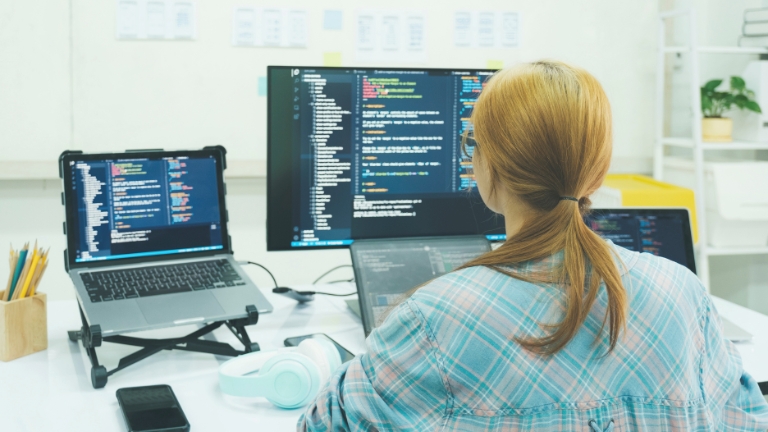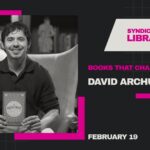If you are a software developer or a computer science student, you may have come across the error message “command ‘/usr/bin/clang’ failed with exit code 1” while compiling your code.
This error can be frustrating and time-consuming to resolve, especially if you are not familiar with the tools and environment you are working with.
In this article, we will discuss the possible causes of this error and provide you with actionable steps to fix it.
Understanding the Error Message
Before we discuss the solutions, let’s first understand the meaning of the error message. “Command ‘/usr/bin/clang’ failed with exit code 1” indicates that the Clang compiler, which is a C and C++ compiler used in macOS and some Linux distributions, has failed to compile your code.
Error code 1 represents a generic error, and its cause can vary depending on the context.
Possible Causes of the Error
There can be several reasons why the Clang compiler fails with exit code 1. Here are some possible causes:
1. Syntax Errors
One of the most common causes of the “command ‘/usr/bin/clang’ failed with exit code 1” error is a syntax error in the code. Syntax errors occur when the compiler encounters a statement that does not conform to the syntax rules of the programming language.
For example, forgetting a semicolon at the end of a statement or using a reserved keyword as a variable name can cause a syntax error.
2. Missing Dependencies
Another possible cause of the error is missing dependencies. Dependencies are external libraries or modules that your code needs to run or compile.
If you forget to include a required dependency in your code, the compiler will not be able to compile your code and will throw the “command ‘/usr/bin/clang’ failed with exit code 1” error.
3. Incompatible Compiler Flags
Compiler flags are options that can be passed to the compiler to change its behavior or settings. Sometimes, passing incompatible or conflicting compiler flags can cause the “command ‘/usr/bin/clang’ failed with exit code 1” error.
For instance, enabling optimization flags while disabling warnings can cause unexpected behavior.
4. Outdated Compiler or Dependencies
Using an outdated version of the compiler or dependencies can also lead to this error. Newer versions of the compiler and dependencies may introduce new syntax rules, features, or bug fixes that are not present in the older versions.
If your code depends on these new features or syntax rules, using an outdated compiler or dependencies can result in the “command ‘/usr/bin/clang’ failed with exit code 1” error.
How to Fix the Error
Here are some actionable steps that you can take to fix the “command ‘/usr/bin/clang’ failed with exit code 1” error:
1. Check for Syntax Errors
The first step is to check your code for syntax errors. Use a text editor or an Integrated Development Environment (IDE) that highlights syntax errors to locate and fix any syntax errors in your code.
Make sure to double check your code for typos, incorrect variable names, and missing semicolons.
2. Install Missing Dependencies
If the error is caused by missing dependencies, you should install the required dependencies. The installation steps may vary depending on the programming language and the package manager you are using.
It is important to refer to the official documentation of your programming language and package manager to install the missing dependencies correctly.
3. Review and Modify Compiler Flags
If the error is caused by using an outdated version of the compiler or dependencies, you need to update to the latest version.
Check the official website of the programming language or the package manager to download and install the latest version of the compiler and dependencies.
Make sure to test your code with the latest version of the compiler and dependencies to ensure that the error has been fixed.
4. Update the Compiler and Dependencies
If the error is caused by using an outdated compiler or dependencies, you need to update them to the latest version.
Check the official website or documentation of the programming language and the package manager you are using to download and install the latest version of the compiler and dependencies.
Make sure to follow the installation instructions carefully and check for any additional steps that may be required after installation, such as updating configuration files or setting environment variables.
Once you have updated the compiler and dependencies, try compiling your code again to see if the error has been resolved.
Conclusion
The “command ‘/usr/bin/clang’ failed with exit code 1” error can be fixed by taking appropriate measures such as checking for syntax errors, installing missing dependencies, reviewing and modifying compiler flags, and updating the compiler and dependencies.
By following these steps, you can successfully overcome this error and continue coding without further interruption.