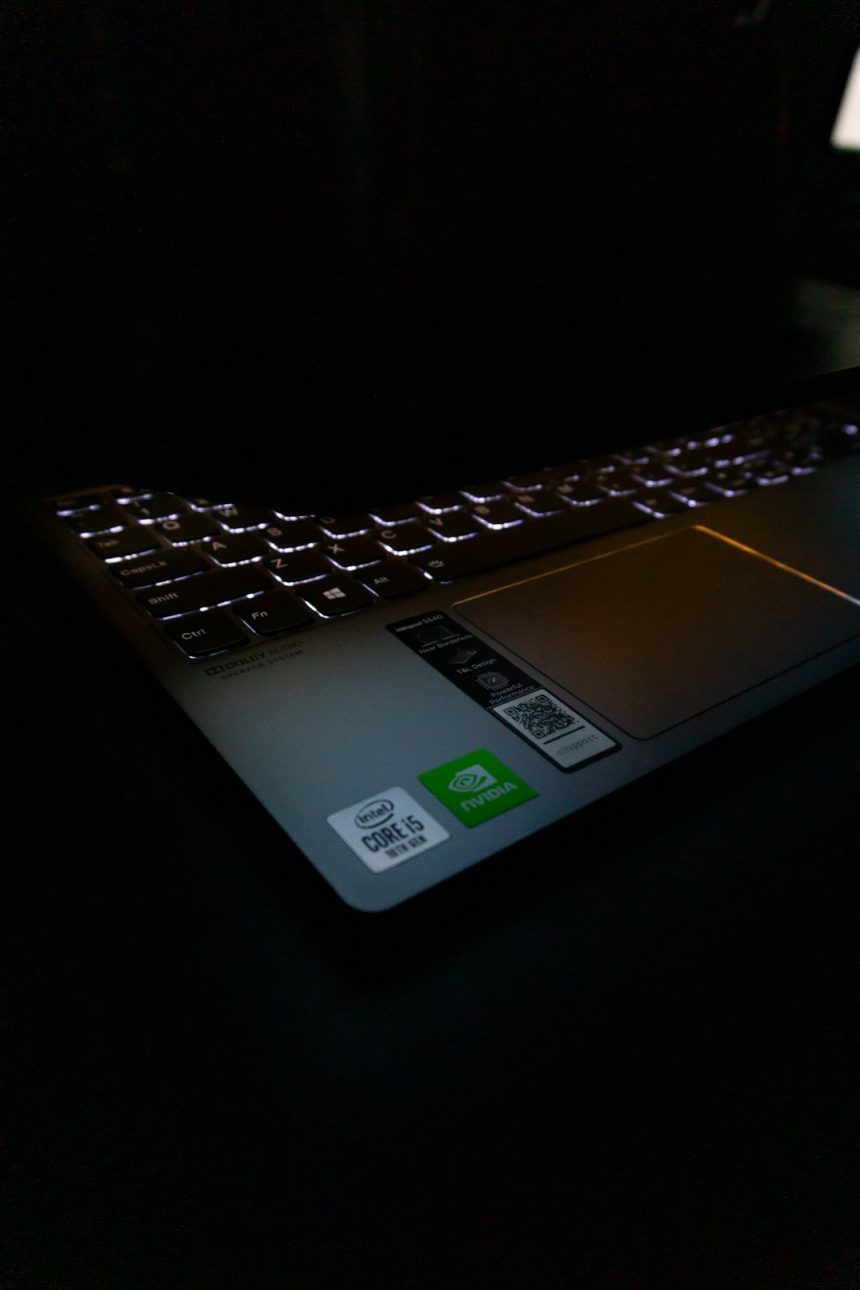Logging into accounts can be a pain. Remembering passwords, switching between platforms — it’s too much! That’s where Okta IDP comes in. But what exactly is it?
Let’s break it down in a simple way. Okta is like a super helpful gatekeeper. It makes logging into apps faster, safer, and easier. IDP stands for Identity Provider. Together, Okta IDP helps users sign in once and get access to everything they need. Magic, right?
Now let’s check out the key features that make Okta IDP so cool.
1. Single Sign-On (SSO)
Ever wish you could log in once and access all your apps? With SSO, you can!
Okta’s SSO lets users sign in once and access everything — emails, calendars, CRM, and more.
- No more juggling passwords.
- Works across all platforms and devices.
- It’s fast and secure.
[ai-img]login screen, user access, password free[/ai-img]
2. Multi-Factor Authentication (MFA)
Passwords alone aren’t enough anymore. Okta adds an extra layer of protection with MFA.
You may have used it before — like getting a code sent to your phone. That’s MFA!
- Use biometrics like fingerprints or facial recognition.
- Push notifications to mobile devices.
- One-time passcodes via email, SMS, or app.
This makes it much harder for hackers to sneak in.
3. Universal Directory
Imagine a giant phone book that stores every user’s information. That’s Okta’s Universal Directory.
- It brings all user data into one easy place.
- You can set rules and permissions for each user.
- It links with other tools like Active Directory or LDAP.
This keeps your whole team organized and connected, no matter where they are.
4. Lifecycle Management
When someone joins a company, Okta can create their account instantly.
When someone leaves, Okta removes their access like a light switch. Simple!
- Automates user onboarding and offboarding.
- Saves time for IT admins.
- Prevents security leaks from old accounts.
[ai-img]account setup, employee onboarding, software automation[/ai-img]
5. Deep App Integrations
Okta works with thousands of apps. Need to use Salesforce, Google Workspace, or Zoom? Okta’s already connected.
- Over 7,000 pre-built integrations!
- Easy to add new apps with a few clicks.
- Custom SAML and API support for anything unique.
This means less setup, more smooth sailing.
6. Smart Access Policies
Okta doesn’t just let anyone waltz in. It’s smart.
You can set rules about who can access what and when.
- Control access by device, location, or network.
- Block unknown users or risky logins.
- Keep data safe 24/7.
7. Reporting and Insights
Want to know who logged in and when? Okta gives you clear reports.
- Track login activity.
- Identify suspicious behavior fast.
- Comply with audits and security standards.
Everything is visible, organized, and easy to understand.
[ai-img]data reports, login insights, security monitoring[/ai-img]
Conclusion
Okta IDP is like an all-in-one security and login assistant.
It makes logging in easy, keeps your information safe, and gives control to companies and users alike.
With features like SSO, MFA, app integrations, and smart policies, it’s built for businesses of any size.
Best of all? It keeps things running smoothly in the background while you get work done.
So the next time you log in without hassle, think: that’s the Okta magic at work!