Have you ever been scrolling through your phone, only to be interrupted by the sudden appearance of mysterious green lines running down the screen? It’s a perplexing sight that can leave even the most tech-savvy individuals scratching their heads. These vibrant streaks seem almost otherworldly as they dance across your device, raising questions about what could be causing this peculiar phenomenon. But fear not, for we are here to unravel the mystery behind these enigmatic green lines and shed light on why they make an unexpected appearance on your beloved gadget.
Possible Causes: Hardware or software issues?
When it comes to understanding why green lines appear on your phone, it’s crucial to consider whether hardware or software issues are the root cause. One common hardware problem that can lead to this issue is a faulty display screen or damaged internal components. On the other hand, software glitches or outdated operating systems can also trigger the appearance of green lines on your device. It’s important to troubleshoot both possibilities to accurately diagnose and resolve the problem.
These green lines could potentially be caused by a combination of hardware and software issues working in tandem rather than one sole culprit. For instance, outdated graphics drivers interacting with display hardware may result in this peculiar visual anomaly. Understanding how these different factors intertwine will better equip you for troubleshooting and finding a sustainable solution to eliminate those pesky green lines plaguing your phone experience. By delving deeper into both hardware and software realms, you can approach the situation holistically for effective resolution.

Screen Damage: Impact on display performance
Screen damage can have a significant impact on the performance of your device’s display. Beyond visible cracks and shattered glass, underlying damage can cause issues such as dead pixels, color distortion, and response delays. For instance, a small crack may seem harmless at first but can gradually spread and interfere with the display’s overall functionality.
Moreover, screen damage can disrupt the delicate balance of components that make up modern displays, leading to green lines or other anomalies. These disruptions may result from physical trauma or exposure to extreme temperatures. It is essential to address any signs of screen damage promptly to prevent further deterioration and ensure optimal display performance in the long run.
Software Glitches: Updates or apps causing problems
Have you ever experienced the frustration of software glitches on your devices, seemingly caused by updates or newly installed apps? These issues can range from minor annoyances to major disruptions in your daily routine. With technology advancing at a rapid pace, it’s not uncommon for software updates to come with unforeseen bugs or compatibility issues that can lead to performance issues.
It’s essential to keep in mind that software glitches are not always a result of faulty programming but can also be triggered by conflicts between different applications or underlying system processes. When troubleshooting these problems, identifying the root cause becomes crucial in finding a lasting solution. Moreover, staying informed about latest updates and user reviews can help anticipate potential issues before updating or installing new apps on your device. By taking a proactive approach and remaining vigilant about software changes, you can minimize the chances of encountering disruptive glitches on your devices.

Troubleshooting Tips: How to fix green lines
Green lines appearing on your phone screen can be a frustrating issue, but fear not – there are some troubleshooting tips you can try to fix this problem. One common culprit is a loose or damaged connection between the display and the phone’s motherboard. In such cases, gently tapping or pressing on the affected area may temporarily resolve the issue by re-establishing the connection. Additionally, overheating due to prolonged usage or exposure to sunlight can sometimes cause green lines to appear.
If physical manipulation doesn’t work, it might be worth checking for software glitches as well. Updating your phone’s operating system or resetting it to factory settings could potentially eliminate the green lines if they are caused by a software bug. Moreover, third-party apps that conflict with your device’s display settings could also be at fault – try uninstalling any recently downloaded apps and see if that makes a difference. By combining both hardware and software troubleshooting techniques, you increase your chances of resolving this vexing problem once and for all.
Professional Help: When to seek assistance
If you find yourself constantly troubleshooting green lines on your phone, it may be time to consider seeking professional assistance. While minor issues can often be resolved with basic troubleshooting steps, persistent problems may indicate underlying hardware or software issues that require expert intervention. Professional technicians possess the specialized knowledge and tools needed to diagnose and repair complex phone malfunctions accurately.
Moreover, seeking professional help can save you time and frustration in the long run by ensuring that the root cause of the green lines is effectively addressed. Ignoring persistent issues or attempting DIY repairs without adequate expertise could potentially worsen the problem, resulting in more significant damage and costly repairs down the line. Remember, it’s always better to seek help sooner rather than later when dealing with persistent technical glitches like green lines on your phone.
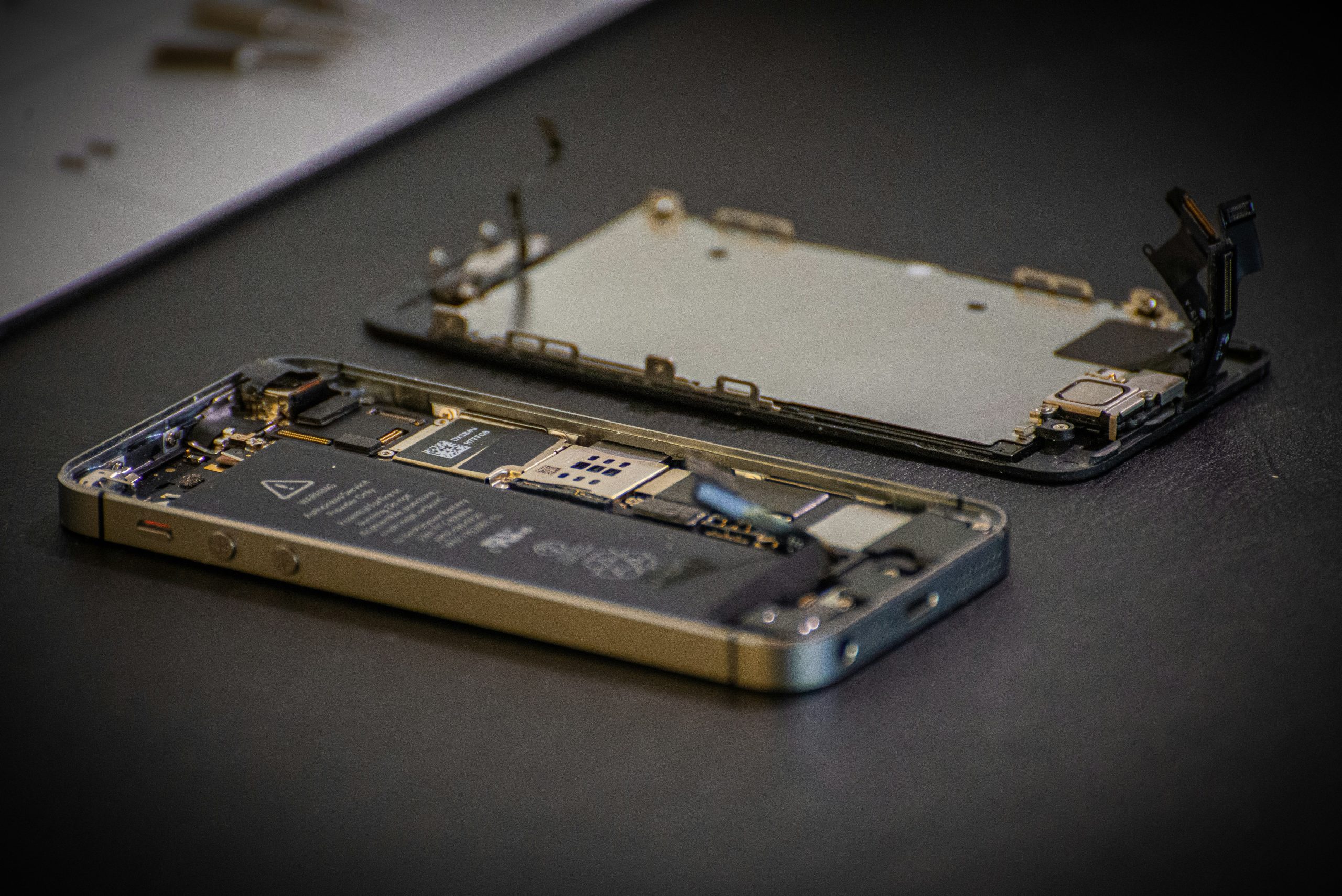
Prevention: Maintaining a healthy phone screen
One effective way to maintain a healthy phone screen and prevent issues like green lines is to protect it with a quality screen protector. Investing in a tempered glass or plastic film protector can help shield your phone from scratches, cracks, and other damage that can lead to display malfunctions. Additionally, regularly cleaning your phone screen with a soft microfiber cloth can help remove dirt, oils, and debris that may affect its performance over time.
Furthermore, being mindful of how you handle your phone can also contribute to maintaining a healthy screen. Avoid placing heavy objects on top of your phone or subjecting it to extreme temperatures, as these factors can weaken the screen’s integrity. Lastly, consider adjusting the brightness level on your phone to reduce strain on the display and prolong its lifespan. By practicing these preventative measures consistently, you can ensure that your phone screen remains in optimal condition for longer periods without experiencing issues like green lines.
Conclusion: Resolving and preventing green line issues
One effective way to resolve and prevent green line issues on screens is by ensuring proper handling and care of your device. Avoid dropping or putting pressure on the screen, as these actions can damage the display and lead to the appearance of green lines. Additionally, keeping your device away from extreme temperatures and humidity can help prevent such issues from occurring.
Another key factor in resolving green line problems is to regularly update your device’s software. Manufacturers often release updates that address known display issues, so staying up-to-date with the latest software can potentially eliminate any existing green line problems. Furthermore, using high-quality charging cables and adapters can also contribute to preventing screen malfunctions, as faulty chargers can sometimes cause display abnormalities.
In conclusion, by practicing good habits such as gentle handling of your device, maintaining optimal environmental conditions, updating software regularly, and using reliable charging accessories, you can effectively resolve and mitigate green line issues on your phone’s screen. Taking these simple steps can help ensure a smooth and seamless user experience with your device while minimizing the risk of encountering display problems in the future.









