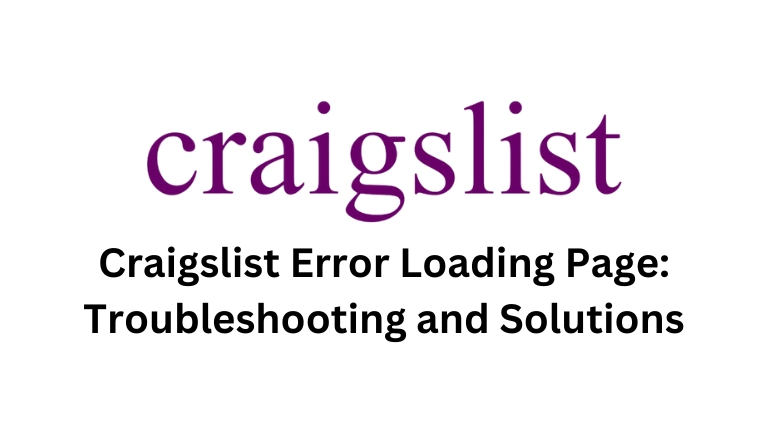Have you ever encountered the frustrating “Error Loading Page” message while trying to access Craigslist? It can be a roadblock in your quest to buy or sell items, find a job, or connect with your local community.
In this article, we will delve into the causes of this Craigslist Error Loading Page error and provide you with a comprehensive guide to troubleshooting and resolving the issue. Let’s get started!
What is Craigslist?
Craigslist is an immensely popular online marketplace where individuals can buy, sell, or trade goods and services, find employment opportunities, or connect with their local communities.
With its simple design and widespread usage, Craigslist has become a go-to platform for various needs.
Common Online Marketplace Issues
Like any online platform, Craigslist is not immune to technical glitches and errors. Users often encounter issues such as slow-loading pages, error messages, or difficulty accessing the site.
One of the most common problems reported by users is the “Error Loading Page” message.
Understanding Craigslist Error Loading Page
Definition and Causes of the Error
When you encounter the “Error Loading Page” message on Craigslist, it indicates that your browser failed to establish a connection with the website. This error can be caused by various factors, including:
- Internet connectivity issues
- Browser cache and cookies
- Browser extensions conflicting with the site
- The browser or operating system compatibility problems
- Firewall or antivirus software interference
Impact on User Experience
The “Error Loading Page” message can be frustrating for Craigslist users, as it prevents them from accessing the site’s features and services. Whether you’re trying to post an ad, respond to listings, or browse the classifieds, this error can hinder your experience and delay your activities.
Troubleshooting Steps for Craigslist Error Loading Page
If you encounter the “Error Loading Page” message on Craigslist, try the following troubleshooting steps to resolve the issue:
Check Internet Connection
Start by checking your internet connection. Ensure that you are connected to a stable and reliable network. Try loading other websites to confirm if the issue is specific to Craigslist or your connection.
Clear Browser Cache and Cookies
Clearing your browser cache and cookies can often resolve issues related to stored data. Navigate to your browser settings and find the option to clear cache and cookies. Afterward, try accessing Craigslist again.
Disable Browser Extensions
Some browser extensions can conflict with the functionality of websites, including Craigslist. Disable any extensions that might be causing the issue. Restart your browser and check if the error persists.
Try Using a Different Browser
Switching to a different browser can help determine if the problem lies within your current browser. Install an alternative browser, such as Google Chrome, Mozilla Firefox, or Microsoft Edge, and attempt to access Craigslist.
Restart Your Device
A simple restart can sometimes resolve temporary glitches or conflicts within your device. Restart your computer or mobile device and try accessing Craigslist again.
Contact Craigslist Support
If none of the above steps resolve the issue, it’s advisable to reach out to Craigslist support for assistance. They can provide specific guidance based on the nature of the error and help you get back to using the platform smoothly.
Advanced Solutions for Craigslist Error Loading Page
If the basic troubleshooting steps don’t resolve the issue, you can try the following advanced solutions:
Update Browser and Operating System
Ensure that both your browser and operating system are up to date. Outdated software versions can lead to compatibility issues and hinder the proper functioning of websites like Craigslist. Check for updates and install them accordingly.
Disable Firewall or Antivirus Software Temporarily
Firewall or antivirus software can sometimes interfere with the connection between your browser and Craigslist. Temporarily disable them and see if the error persists. Remember to re-enable them once you’re done using Craigslist.
Use a VPN or Proxy Server
In some cases, your IP address or geographical location can cause issues with accessing Craigslist. Using a virtual private network (VPN) or proxy server can help bypass such restrictions and establish a connection with the website.
Check DNS Settings
Incorrect DNS settings can prevent your browser from reaching Craigslist. Consider changing your DNS settings to Google DNS or any other reliable DNS provider. Instructions for changing DNS settings can be found online or by contacting your internet service provider.
Reset Router/Modem
Resetting your router or modem can sometimes resolve connectivity issues. Power off your router/modem, wait for a few minutes and then turn it back on. This action can help refresh your network connection and potentially resolve the error.
Tips to Avoid Craigslist Error Loading Page
To minimize the chances of encountering the “Error Loading Page” issue on Craigslist, consider the following tips:
- Keep your browser and operating system up to date to ensure compatibility with Craigslist’s latest features.
- Use a reliable internet connection to ensure stable and consistent access to the website.
- Disable unnecessary browser extensions that may conflict with Craigslist’s functionality.
- Avoid accessing Craigslist during peak hours when the site’s servers may be under heavy load.
- Regularly clear your browser cache and cookies to prevent any potential conflicts with stored data.
Conclusion
Encountering the “Error Loading Page” message on Craigslist can be frustrating, but with the troubleshooting steps and solutions mentioned in this article, you can resolve the issue and continue using the platform seamlessly.
Remember to check your internet connection, clear browser cache and cookies, and reach out to Craigslist support if needed. By following these tips, you can minimize the chances of encountering this error in the future and make the most of your Craigslist experience.