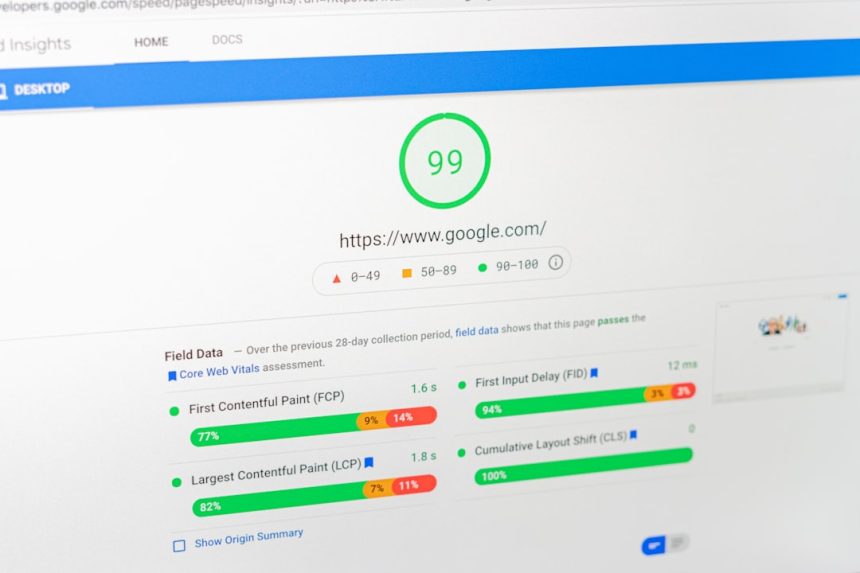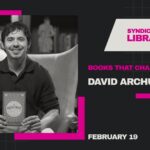If you’re experiencing persistent problems with your Dell Inspiron 11 3152 or 3147 — such as failure to power on, unresponsive components, or overheating with no software-related solutions — your motherboard may be the issue. Replacing the motherboard on these models is a delicate operation that requires careful consideration, the right tools, and a level of technical skill. In this article, we’ll walk you through what you need to know before deciding to replace the motherboard on the Inspiron 11 models 3152 and 3147.
Why Replace the Motherboard?
The motherboard is the central hub of your laptop. If it fails, the entire system will likely stop functioning. Common signs that your motherboard might be faulty include:
- The laptop does not power on despite using a verified charger
- The display remains black even while the power light is on
- Frequent crashes, freezes, or BSODs with no identifiable software cause
- Peripheral devices (USB, HDMI, etc.) not being recognized
For the Inspiron 11 series, especially the 2-in-1 variants like the 3152 and 3147, replacing the motherboard can help extend the life of the device — particularly if the form factor and features still meet your needs.
Important Considerations Before Starting
- Cost vs. Value: New official Dell motherboards can range between $100–$180 depending on the model and configuration. Consider whether this investment is worthwhile compared to purchasing a new laptop.
- Technical Skills: This is not a beginner-friendly task. Replacing a motherboard involves complete disassembly, which risks damaging fragile components.
- Warranty: If your laptop is still under warranty, do not attempt to replace the motherboard yourself. Doing so will void the warranty terms.
- Hardware Compatibility: Motherboards for the 3152 and 3147 must match the original model and configuration (CPU, ports arrangement, memory type).
[ai-img]laptop motherboard tools</ai-img]
Finding the Right Replacement Motherboard
The safest route is to use a genuine Dell replacement motherboard compatible with your specific Inspiron 11 model. To identify your motherboard model:
- Look for the Service Tag on a sticker at the laptop’s bottom.
- Use Dell’s website or a trusted parts supplier to match the exact replacement board.
- Check CPU specs, integrated GPU features (if any), and ensure the layout matches — especially for port alignment.
You can also refer to part numbers printed directly on the existing motherboard, typically something like LA-B303P or similar, depending on the revision.
[ai-img]motherboard closeup laptop part</ai-img]
Tools and Preparation
Before beginning the replacement process, gather the right tools. Here’s what you’ll need:
- Precision screwdriver set (PH0, PH00 sizes recommended)
- Plastic pry tools to avoid scratching cases and cables
- Antistatic wrist strap to prevent circuit damage from static electricity
- Thermal paste (if your model’s CPU is not soldered and requires reinstalling with a heat sink)
Also, back up your data if the internal storage is accessible and operational. Removing the SSD or eMMC module intentionally before disassembly is a smart precaution.
The Replacement Process
Below is a high-level overview of the steps. Refer to official Dell service manuals for complete disassembly instructions.
- Power off and unplug the laptop. Disconnect the battery to ensure safety.
- Remove the bottom panel carefully using your pry tools and screwdriver.
- Detach all ribbon cables and connectors attaching peripherals, keyboard, display, and sensors to the motherboard.
- Unscrew the motherboard and gently lift it out of its housing.
- Install the new board, ensuring all cables are reconnected securely and in the correct orientation.
- Reapply thermal paste if necessary and reattach the heat sink.
- Close the bottom panel and power on the system to test functionality.
After the Replacement
If successfully installed, your Inspiron should boot normally. You may need to enter BIOS (press F2 during boot) to verify system info or update the Service Tag. Additionally, performing a clean installation of the operating system may help if the old board had corrupted drivers or BIOS settings.
[ai-img]tech support motherboard installation</ai-img]
Final Thoughts
Motherboard replacement for the Dell Inspiron 11 3152 or 3147 isn’t a task for everyone, but with thorough preparation and attention to detail, it can be a cost-effective repair to get more life out of your device. If you’re unsure at any stage, it’s best to consult a certified technician or Dell support directly. Always prioritize device safety and verify parts compatibility before making any purchase.