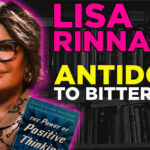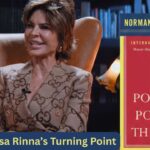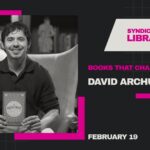Qmmp (Qt-based MultiMedia Player) is a lightweight and versatile audio player that supports various plugin types for extended functionality. One such plugin system is LADSPA (Linux Audio Developer’s Simple Plugin API), which allows users to apply advanced audio effects to their music playback. If you’re looking to integrate LADSPA plugins into Qmmp, there are several prerequisites and preparation steps you must fulfill to ensure seamless functionality.
This guide outlines the essential requirements and steps for adding LADSPA plugins to Qmmp.

What Are LADSPA Plugins?
LADSPA plugins are audio effect modules used primarily in Linux environments. They offer a range of audio processing features such as equalization, reverb, compression, and more. LADSPA plugins are widely used in audio applications like DAWs (Digital Audio Workstations) and media players, enabling users to customize audio output.
Prerequisites for Adding LADSPA Plugins to Qmmp
1. Install Qmmp and Its LADSPA Plugin
To use LADSPA plugins, you need the Qmmp player installed on your system along with its plugin support.
– Install Qmmp:
Qmmp can be installed via your Linux distribution’s package manager. For example:
“`bash
sudo apt install qmmp
“`
Ensure that you install the correct version that supports plugins.
– Install the LADSPA Plugin for Qmmp:
Some distributions provide a separate package for Qmmp’s LADSPA support. Check if a package like `qmmp-plugin-pack` or `qmmp-ladspa` is available:
“`bash
sudo apt install qmmp-plugin-pack
“`
2. LADSPA Plugin Collection
LADSPA plugins are not bundled with Qmmp, so you must install a collection of LADSPA plugins separately. Popular options include:
– SWH Plugins (Steve Harris’s Plugin Collection):
This collection offers a variety of effects and is widely supported. Install it with:
“`bash
sudo apt install swh-plugins
“`
– Other Plugin Packages:
Additional packages like `ladspa-sdk` or `caps-plugins` can be installed for more effects:
“`bash
sudo apt install ladspa-sdk caps-plugins
“`
3. Check Library Dependencies
Qmmp and LADSPA plugins require certain libraries to function. Ensure these dependencies are installed:
– Qt Libraries: Qmmp relies on Qt5 or Qt6. Confirm that your system has the appropriate version installed.
– LADSPA Host Libraries: These libraries enable Qmmp to load and use LADSPA plugins. For most distributions, these are installed alongside LADSPA plugins.
4. Verify Plugin Path Configuration
Qmmp needs to know where the LADSPA plugins are stored. By default, LADSPA plugins are usually located in `/usr/lib/ladspa` or `/usr/local/lib/ladspa`. You can check and configure the plugin path:
– Open Qmmp.
– Navigate to Settings > Plugins > LADSPA Plugin.
– Ensure the path to the plugin directory is correctly set.
5. Permissions and Compatibility
– User Permissions: Ensure you have read and write access to the directories containing LADSPA plugins.
– Plugin Compatibility: Verify that the plugins you install are compatible with your system architecture (e.g., x86_64).
6. Update Your System
To avoid compatibility issues, keep your system and software packages up to date:
“`bash
sudo apt update && sudo apt upgrade
“`
Testing LADSPA Plugins in Qmmp
Once the prerequisites are fulfilled:
1. Open Qmmp.
2. Go to Settings > Plugins and enable the LADSPA Effect Plugin.
3. Load an audio file and navigate to the effects menu.
4. Apply a LADSPA effect and test its functionality.
Adding LADSPA plugins to Qmmp enhances its capabilities, allowing users to enjoy customized audio playback with advanced effects. By ensuring that Qmmp, LADSPA plugins, and the necessary dependencies are installed and properly configured, you can unlock a new level of audio customization. With the right setup, your music playback experience becomes highly versatile and enjoyable.