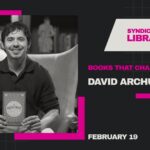Voice chat is an essential tool for survival in Rust, a multiplayer survival game where communication can mean the difference between life and death. Whether you’re negotiating with another player, coordinating a raid with teammates, or issuing a warning to a nearby stranger, voice chat is the quickest and most effective way to get your message across. If you’re new to Rust or haven’t yet explored the voice communication features, this guide will walk you through the steps to enable, use, and optimize voice chat for the best experience.
Understanding Rust’s Voice Chat System
Rust includes a built-in proximity voice chat system. This means players can hear you only if they’re within a specific range of your in-game character. This system supports realistic communication, making strategy and immersion even more vital during gameplay.
Unlike text chat, which can be cumbersome in high-stakes situations, voice chat allows fast, intuitive interaction with other players. It’s particularly useful for:
- Team coordination: Plan ambushes, base building, and logistics with ease.
- Player interactions: Trade items, negotiate truces, or intimidate potential attackers.
- Emergencies: Alert your teammates quickly about danger or server events.
[ai-img]rust survival base communication voice chat[/ai-img]
How to Enable and Use Voice Chat
To begin using voice chat in Rust, make sure your microphone is correctly set up and that the in-game settings are properly configured. Follow these steps:
- Access Rust’s Settings: Launch the game and, on the main menu, click Options.
- Open the Audio Tab: Scroll through the tabs until you reach Audio. Here, you will find all the voice-related settings.
- Enable Voice Chat: Make sure the Voice Props option is checked, ensuring that voice input is active in-game.
- Adjust Microphone Settings: Select the correct device from the input dropdown. Adjust the Microphone Gain so that your voice transmits clearly without distortion.
- Push-to-Talk: By default, the V key activates voice chat. Hold this button to speak and release it to stop transmitting.
It is highly recommended to test your microphone before joining a live server to avoid miscommunication or technical issues.
Best Practices for Using Voice Chat in Rust
Using voice chat responsibly enhances the in-game experience for yourself and others. Keep the following best practices in mind:
- Be aware of proximity: Since others can hear you nearby, be cautious when discussing team strategies or giving away your location.
- Clear and concise communication: Avoid rambling and speak clearly. This is especially important during combat or high-tension scenarios.
- Mute when necessary: If you don’t want others listening in, stay quiet during sensitive operations or use non-verbal signals with your team.
- Avoid voice spamming: Continuously using voice chat for non-essential chatter may upset nearby players and can result in disciplinary action on some servers.
Troubleshooting Common Issues
Players often experience issues with voice chat not working or being too quiet. If you’re encountering problems, try the following solutions:
- Check your system microphone settings: Make sure your operating system has your preferred microphone configured as the default input device.
- Update audio drivers: Outdated drivers can cause conflicts. Ensure your drivers are up to date.
- Disable conflicting software: Applications like Discord or OBS may interfere with Rust’s audio input.
- Check server restrictions: Some Rust servers disable voice chat as a rule or due to moderation concerns.
[ai-img]rust microphone settings troubleshooting sound[/ai-img]
Additional Tools for Enhanced Communication
While Rust’s built-in voice chat is powerful, some players opt for third-party tools to improve their communication:
- Discord: Great for team chats, especially when you’re far apart in-game or discussing game plans off-server.
- TeamSpeak and Mumble: Low-latency alternatives used in competitive gaming for voice clarity and server control.
These tools are particularly useful for groups who play on modded servers or in organized clans where reliable communication is critical.
Conclusion
Mastering voice chat in Rust is crucial for survival, cooperation, and success. By configuring your microphone correctly, following etiquette, and knowing when to speak—or stay silent—you can turn voice communication into one of your most valuable assets in the game. Whether you’re defending your base or making uneasy friends with a neighbor, the microphone could be your strongest weapon—or your biggest liability.