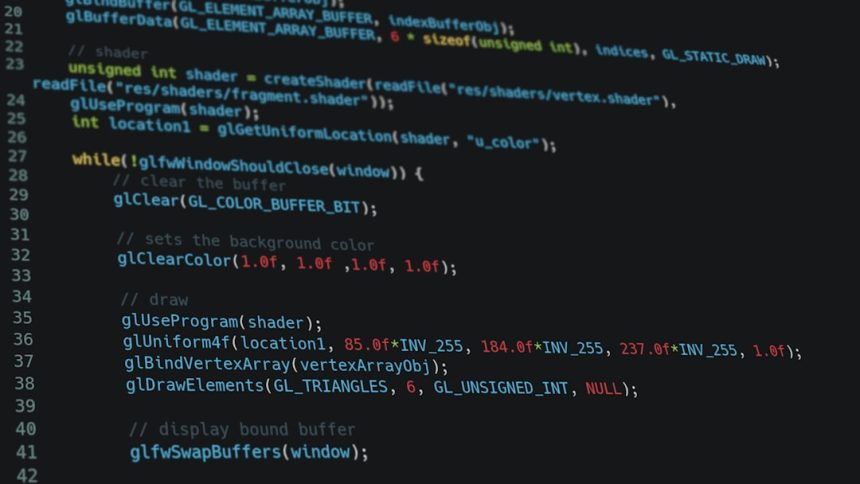GitHub is one of the most widely used platforms for version control, particularly for software development projects. When working with Odoo, an open-source business application suite, integrating GitHub can significantly improve collaboration, code management, and deployment processes.
Why Use GitHub with Odoo?
Using GitHub with Odoo comes with several benefits:
- Version Control: GitHub allows developers to track changes in the code and revert if needed.
- Collaboration: Multiple developers can work on the same Odoo module simultaneously with minimal conflicts.
- Backup and Security: GitHub safely stores your Odoo project, reducing the risk of data loss.
- Pipeline Automation: It facilitates continuous integration and deployment through GitHub Actions or other CI/CD tools.
Setting Up GitHub for Your Odoo Project
Before using GitHub with Odoo, ensure you have a GitHub account and Git installed on your local machine.
Step 1: Create a GitHub Repository
- Go to your GitHub account.
- Click the New Repository button.
- Give your repository a name and add a description.
- Choose between Public and Private access.
- Select Initialize with README if needed.
- Click Create Repository.
Step 2: Clone the Repository Locally
Once the repository is created, you need to clone it to your local development environment.
git clone https://github.com/your-username/your-repo.gitReplace your-username and your-repo with your actual GitHub details.
[ai-img]github, git repository, code management[/ai-img]
Step 3: Add Your Odoo Modules
Navigate to the cloned repository and copy your Odoo custom module or full project into the directory. If it is a single module:
cp -r /path/to/your/module your-repo/Step 4: Commit and Push Changes to GitHub
After adding your files, use the following commands to commit and push your changes:
cd your-repo
git add .
git commit -m "Initial commit with Odoo module"
git push origin main
Your Odoo module is now stored on GitHub!
Working with GitHub in an Odoo Development Workflow
Creating a New Branch
Branches allow developers to work on different features or fixes independently. To create a new branch:
git checkout -b new-featurePulling the Latest Changes
If you’re collaborating with a team, ensure your local repository is up to date with:
git pull origin mainMerging Changes
Once your work is complete, merge it with the main branch:
git checkout main
git merge new-feature
git push origin main
[ai-img]git branching, code merging, teamwork[/ai-img]
Automating Deployments with GitHub Actions
GitHub Actions can automate deployments for your Odoo instance. You can create a workflow file in .github/workflows to automatically deploy changes.
Example GitHub Action for Deployment
name: Deploy Odoo Module
on:
push:
branches:
- main
jobs:
deploy:
runs-on: ubuntu-latest
steps:
- name: Checkout repository
uses: actions/checkout@v3
- name: Deploy to Server
run: |
ssh user@server "cd /path/to/odoo && git pull"
This workflow ensures that every push to the main branch automatically updates your Odoo server.
Best Practices for Using GitHub with Odoo
- Use Meaningful Commit Messages: Explain what each commit does to improve code readability.
- Leverage Branches: Always create a new branch for feature development and fixes.
- Enable Code Reviews: Use GitHub’s pull request feature to review changes before merging.
- Keep the Repository Organized: Maintain a proper directory structure for Odoo modules and configurations.
Conclusion
GitHub is an essential tool for Odoo development, making collaboration easier and more efficient. Whether you’re managing versions, automating deployments, or working in teams, a well-structured GitHub workflow will enhance productivity.
[ai-img]odoo development, version control, programming[/ai-img]