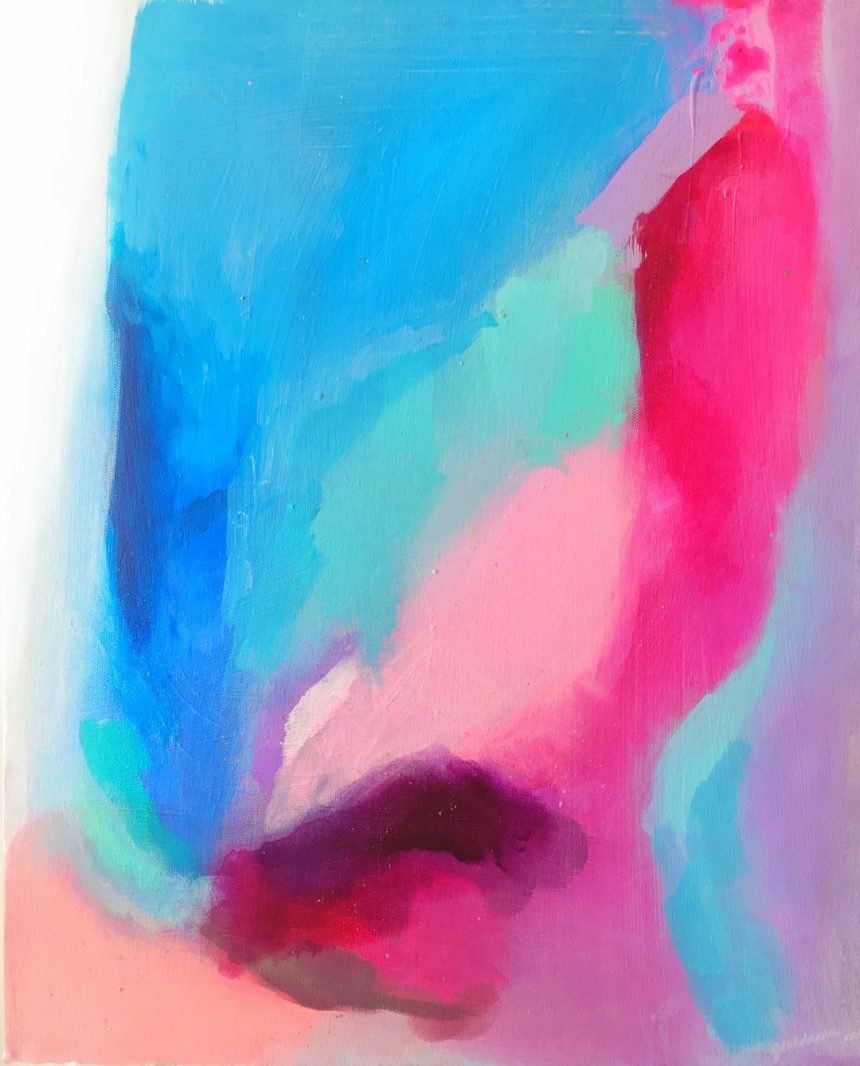Creating art has long been a hallmark of human creativity, but with the rise of artificial intelligence, anyone can now produce stunning visuals generated by machine learning models. Whether you’re an artist looking to expand your toolkit or simply curious about technology’s role in the creative world, learning how to make AI art can be both exciting and enriching.
AI-generated art refers to visuals created with the help of algorithms trained on massive datasets of imagery and artistic styles. These tools can generate unique works based on text prompts, sketches, or even user-uploaded images. Here’s how you can start making AI art today:
1. Understand the Basics of AI Art
To start creating AI art, it’s helpful to understand how AI models function. Most AI art is powered by machine learning models like Stable Diffusion, DALL·E, or Midjourney. These tools have been trained on billions of images and can generate brand-new artwork based on your input.
There are generally two approaches:
- Text-to-image: You type a description (known as a “prompt”), and the AI generates an image based on it.
- Image-to-image: You provide an image and the AI transforms or enhances it using its training data.
2. Choose the Right AI Tool
There are several platforms you can use to create AI-generated art. Each has its strengths, depending on whether you want more control, better quality, or faster results.
- DALL·E – Developed by OpenAI, it’s user-friendly and produces high-quality images from text prompts.
- Midjourney – Known for its artistic and stylized outputs, it runs on Discord and is very community-driven.
- Stable Diffusion – An open-source option that allows for in-depth customization and local installations for more privacy and control.
Some tools are free with limited features, while others require subscriptions for access to higher-resolution images or advanced customizations.
[ai-img]ai art tools, user interface, digital painting[/ai-img]
3. Write a Good Prompt
Your prompt is the key to unlocking the full potential of AI art. A well-crafted prompt will result in more visually appealing and contextually accurate images. Here are some tips:
- Be descriptive: Instead of “cat”, try “a majestic white cat sitting on a gothic throne, detailed fur, dramatic lighting”.
- Specify style: Want a Van Gogh–inspired look? Add “in the style of Van Gogh” to your prompt.
- Adjust elements: Include aspects like mood, lighting, color palette, or realism to guide the output.
Most platforms allow you to iterate by slightly tweaking your prompts or using prompt-enhancing tools, such as prompt builders or community-made guides.
4. Refine and Enhance Your Artwork
Once the AI generates your initial image, you might want to make refinements. Some platforms offer built-in editing, while others let you download and use photo editing software like Photoshop or GIMP for touch-ups. You can also:
- Upscale the image: Improve the resolution using AI upscaling tools such as Topaz Gigapixel or built-in upscalers.
- Remove artifacts or imperfections: Clean up visual noise for a more polished look.
- Merge and remix: Combine multiple outputs or blend them with real images to create a layered composition.
5. Explore Creative Applications
AI art isn’t confined to standalone images. It’s being used in exciting ways across industries:
- Concept art: Game and movie designers use AI to quickly mock up ideas and character designs.
- Print-on-demand: Artists sell AI-generated art as posters, clothing, or merchandise.
- Book illustrations: Writers use AI to illustrate novels or children’s books without hiring artists.
- NFTs and generative art: AI tools are widely used to create pieces for blockchain-based art.
[ai-img]digital painting, prompt based image, futuristic scenery[/ai-img]
6. Respect Ethics and Legal Considerations
As with any creative field, ethics matter. AI art raises concerns around copyright infringement and originality. Some important things to consider:
- Model training data: Some AI models are trained on copyrighted art, so reproduce with caution.
- Artist credit: Don’t claim AI-generated art as entirely your own if you only typed a prompt.
- Copyright ownership: Laws vary by country, so check who owns AI-generated work—user, platform, or tool developer.
Conclusion
AI art is revolutionizing the way we create and experience visuals. With just a few clicks, you can generate unique, imaginative imagery from your thoughts alone. By choosing the right tools, crafting effective prompts, and refining your creations, you can bring artistic visions to life—no brush required. As the technology evolves, even more possibilities will open up, making now the perfect time to dive in and explore this new frontier in creativity.