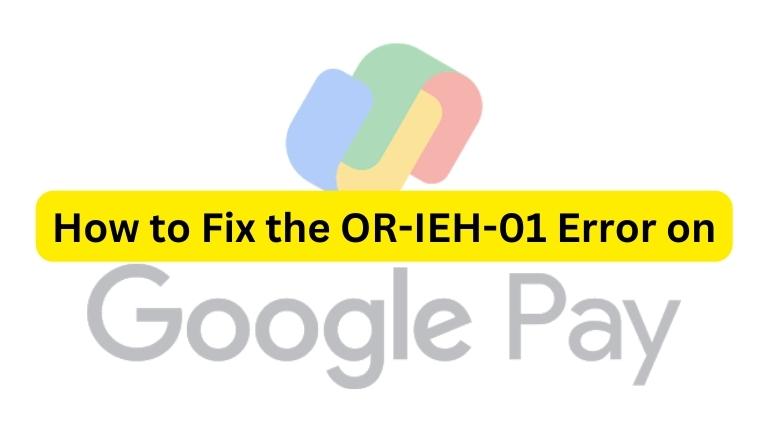If you’re encountering the OR-IEH-01 error while using Google Pay, you’re not alone. This error can be quite aggravating, particularly if you’re attempting to complete a transaction.
Fortunately, there are a few straightforward actions you can take to remedy the problem. In this article, we’ll delve deeper into the causes of the OR-IEH-01 error and provide you with some efficient solutions to fix it.
Understanding the OR-IEH-01 Error
The OR-IEH-01 error on Google Pay is commonly linked to an issue with your Google account. This error message is typically displayed when there is a problem with the communication between the Google Pay app and your Google account.
The root cause of this issue can be due to several reasons such as an outdated app, poor internet connection, or even a temporary system glitch.
When the OR-IEH-01 error occurs, you may see an error message that says “Can’t verify your account. Try again later”. This message may pop up repeatedly on your screen, making it difficult for you to complete your payment process.
How to Fix the OR-IEH-01 Error
Here are some of the most effective solutions to fix the OR-IEH-01 error on Google Pay:
Check Your Internet Connection
The OR-IEH-01 error is often caused by a weak internet connection. Ensure that your device is connected to the internet and that your internet connection is stable.
You can try to improve your connection by resetting your Wi-Fi connection, and turning it off and on again, to refresh your connection.
Update the Google Pay App
Another common reason for encountering the OR-IEH-01 error is using an outdated version of the Google Pay app. If you are using an old version of the app, it may not be compatible with the latest Google updates, which may result in an error.
To fix this, you should update your app to the latest version available. To do this, go to the Google Play Store, search for Google Pay, and click on the “Update” button if it is available. This should update the app to the latest version and hopefully fix the error.
Clear Cache and Data
Clearing the cache and data of the Google Pay app can help fix the OR-IEH-01 error. This will refresh the app and remove any temporary files that may be causing the issue.
To do this, go to your device’s Settings, then click on Apps, select Google Pay, and click on Clear Cache and Clear Data.
Re-Add Your Google Account
If none of the above solutions work, another effective solution to fix the OR-IEH-01 error is to reset your device’s network settings. This will remove any saved Wi-Fi passwords and reset your network settings to their default state, which can help fix any issues with your internet connection.
To do this, go to your device’s Settings, click on System, then click on Reset Options, and select Reset Wi-Fi, Mobile & Bluetooth. Follow the prompts to complete the reset.
If none of these solutions work, you can contact Google Pay customer support for further assistance. They may be able to identify the root cause of the OR-IEH-01 error and provide you with a customized solution.
Contact Google Pay Support
If you have tried all the above solutions and still cannot fix the OR-IEH-01 error on Google Pay, it is recommended to reach out to Google Pay support for further assistance.
They may be able to provide you with a more specific solution based on your account information and the nature of the error. You can contact Google Pay support through the app or their website.
Conclusion
The OR-IEH-01 error on Google Pay can be frustrating, but with the solutions provided in this article, it can be resolved. By following the steps outlined, users can fix the error and continue to use Google Pay without any issues.
FAQs About OR-IEH-01 Error on Google Pay
What is the OR-IEH-01 error on Google Pay?
The OR-IEH-01 error on Google Pay is typically caused by an issue with your Google account, which can prevent the app from verifying your account and completing your payment.
What should I do if clearing the cache and data doesn’t work?
If clearing cache and data doesn’t work, try removing and then re-adding your Google account, or contact Google Pay support for further assistance.
Can I still use Google Pay if I encounter the OR-IEH-01 error?
No, the OR-IEH-01 error prevents you from using Google Pay until the issue is resolved.
Why does the OR-IEH-01 error occur?
The OR-IEH-01 error can occur due to various reasons such as poor internet connection, an outdated app, or a temporary glitch in the system.
How can I prevent the OR-IEH-01 error from happening again?
To prevent the OR-IEH-01 error from happening again, make sure to keep your Google Pay app updated, maintain a stable internet connection, and regularly clear cache and data.