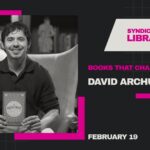The logo design process has evolved dramatically in recent years, and one of the most profound catalysts for this transformation is artificial intelligence (AI). While traditional logo design involves hours of research, sketches, and multiple client revisions, AI has emerged as a powerful tool that helps designers create logos faster, with more precision and creativity. Whether you’re a seasoned graphic designer or a small business owner with little design experience, AI is reshaping the way logos are imagined and developed.
From idea generation to final tweaks, AI simplifies each stage of the process without sacrificing quality. Here’s how AI is streamlining the logo design process for designers today.
1. Automated Concept Development
One of the most time-consuming aspects of logo design is the initial concept development. Traditionally, designers spend hours brainstorming ideas based on brand identity, industry relevance, and target audience. With AI tools, however, you can input a few brand parameters—like business name, industry, desired style, and color preferences—and instantly receive a variety of logo concepts to explore.
These tools analyze thousands of existing logos and trends to generate options tailored to your project. This not only speeds up the brainstorming process but also ensures the logos are aligned with current market visuals.
[ai-img]logo sketches, brainstorming, design ideas[/ai-img]
2. Style Consistency and Trend Analysis
AI-powered software is programmed to recognize and apply current design trends. It can assess what styles are gaining traction in different industries and suggest elements like typography, color palettes, and iconography accordingly. This helps designers stay current without spending hours researching what’s trending.
Moreover, AI ensures consistency across all branding materials. By automating color schemes and font pairing, designers can maintain a uniform visual identity across different platforms, from business cards to social media.
3. Faster Iteration and Customization
Once the basic logo renditions are created, AI tools allow for fast and flexible editing. Designers can easily swap out symbols, try different color sets, or experiment with font combinations with just a few clicks. These instant changes bring a new level of agility to the iterative design process, giving clients multiple options to choose from in a short time.
Even better, some AI platforms offer real-time previews of how the logo will look on various applications, like websites, mobile apps, and merchandise. This allows for smarter decision-making and cuts down on the need for multiple review rounds.
4. Precision Through Machine Learning
AI doesn’t just operate on random algorithms—it leverages machine learning, growing smarter with each use. Sophisticated AI tools analyze successful designs and user preferences over time, offering increasingly relevant suggestions. They understand spacing, symmetry, contrast, and alignment in ways that can rival even experienced human eyes.
[ai-img]machine learning, artificial intelligence, design software[/ai-img]
This intelligent analysis helps catch common design errors and provides recommendations for improving balance and visual impact. In essence, AI acts as a tireless assistant that refines and polishes a designer’s work to perfection.
5. Accessible Design for All
One of the most democratizing aspects of AI in logo design is how accessible it makes the process. Not every business has the budget to work with a professional designer. AI tools allow startups and individuals to generate professional-quality logos quickly and affordably. Although seasoned designers still provide unmatched creative insights and customization, AI ensures quality design is no longer out of reach for those on tight budgets.
6. AI and Human Collaboration
It’s important to note that AI doesn’t replace designers—it empowers them. By handling repetitive and technical tasks, AI frees designers to focus on the more creative and strategic aspects of branding. It serves as an intelligent partner that accelerates the workflow and enhances creative potential.
Here’s a quick summary of how AI benefits logo designers:
- Speed: Rapid idea generation and editing capabilities.
- Precision: Error-free alignment and design balance using machine learning.
- Trend Awareness: Automatic incorporation of design trends.
- Scalability: Easily adapts for businesses of all sizes and budgets.
- Versatility: Design previews across various mediums and platforms.
In a world where efficiency and quality are paramount, AI is proving indispensable in modern logo design. By bridging the gap between art and technology, AI is not only speeding up the process but also raising the standard for what logos can achieve. Whether you’re looking to experiment with ideas or deliver polished work faster, AI is the creative partner designers never knew they needed—until now.