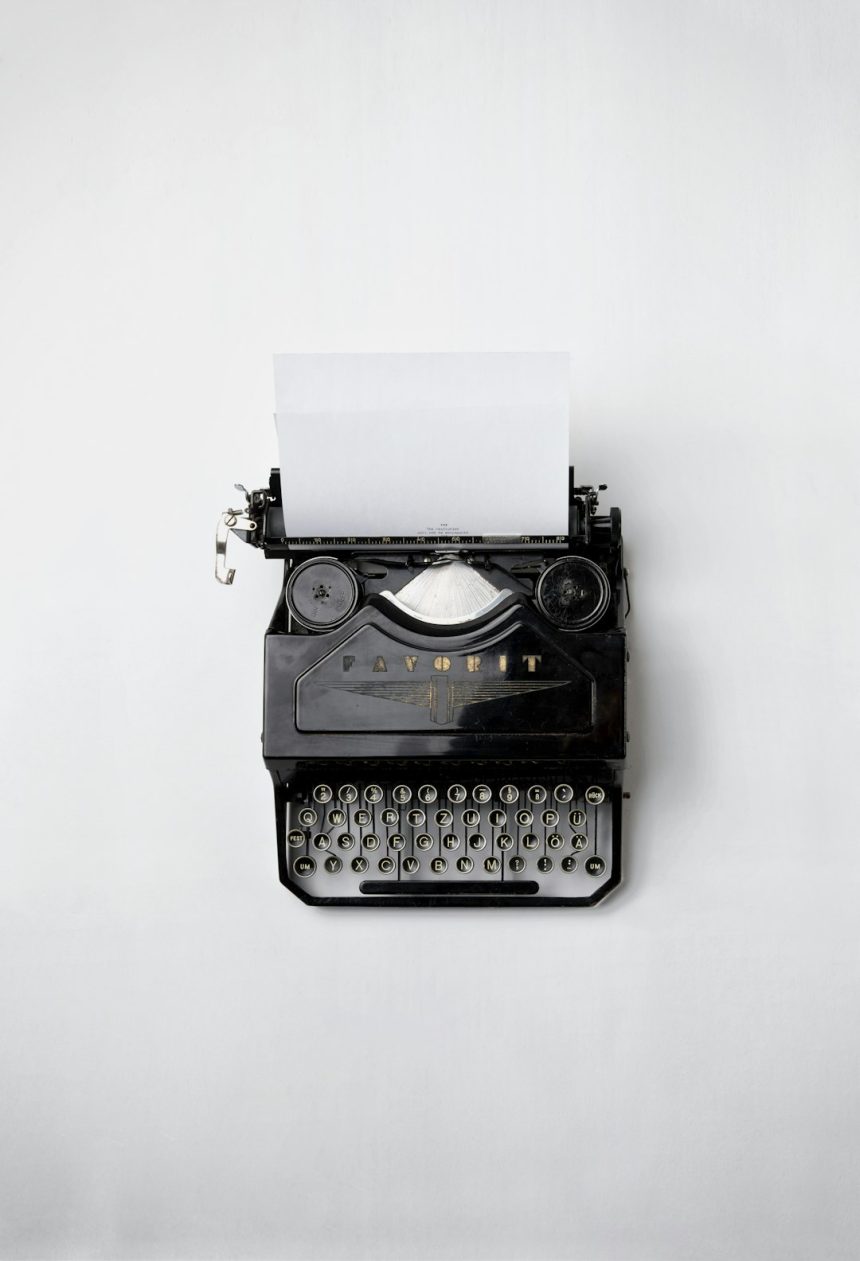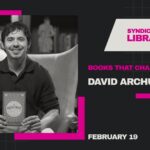When managing a WordPress website hosted on Hostinger, users may occasionally encounter the issue where the ‘automatic_updater_disabled’ filter is enabled. This often prevents WordPress from performing automatic updates, which are crucial for security, bug fixes, and performance improvements. Addressing this issue is essential for maintaining a healthy, secure site.
While this setting can be intentionally configured for specific website needs, it is mostly enabled due to certain configurations or plugins. Here’s how one can identify and fix the ‘automatic_updater_disabled’ filter issue on a WordPress website hosted with Hostinger.
Reasons for the ‘automatic_updater_disabled’ Filter Being Enabled
There are several potential reasons for this filter being activated on a WordPress site:
- Custom Code or Theme Settings: WordPress developers may add snippets in the
functions.phpfile to intentionally disable automatic updates. - Plugins: Certain plugins are designed to manage updates and may disable automatic updates to give users manual control.
- Hosting Configuration: Some hosting environments (including Hostinger) might modify update settings as part of their optimization features.
Understanding the cause will make it easier to resolve the issue effectively.
Steps to Fix the Issue
If the ‘automatic_updater_disabled’ filter is enabled and causing problems, follow these steps to troubleshoot and fix it:
1. Check the functions.php File
One common place where the filter might be enabled is in the functions.php file of the active theme. Here’s how to check:
- Access the website’s files through the Hostinger File Manager or an FTP client.
- Navigate to
wp-content/themes/[your-active-theme]/functions.php. - Look for code snippets that resemble this:
add_filter('automatic_updater_disabled', '__return_true');If found, remove or comment out this line. Save the changes and refresh the site.
2. Deactivate Plugins
Plugins that manage updates, such as WP Control or certain security plugins, could be enabling this filter. To identify whether a plugin is causing the issue:
- Log in to the WordPress Admin Dashboard.
- Navigate to the Plugins section and deactivate all plugins temporarily.
- Re-enable plugins one by one and test to identify which plugin is triggering the issue.
Once identified, you can either configure or replace the plugin to manage updates correctly.
[h3>3. Add a Custom Code Snippet to Override the Filter
If the issue persists, forcing automatic updates via code may help. Add the following snippet to the functions.php file:
add_filter('automatic_updater_disabled', '__return_false');This will override any configuration that previously disabled automatic updates.
[ai-img]wordpress code snippet, website admin dashboard, wordpress plugins[/ai-img]
4. Contact Hostinger Support
If none of the above methods resolve the issue, the problem may be tied to Hostinger’s server configuration. Reach out to Hostinger’s support team for assistance. Their team can help diagnose and rectify hosting-specific issues affecting automatic updates.
Performing a Final Check
After making these changes, verify that the filter has been disabled. You can use plugins like Debug Bar or manually inspect the update status within WordPress. Ensure your site is now able to perform automatic updates without any restrictions.
Keeping your WordPress installation updated ensures that vulnerabilities are patched, and your site functions optimally for visitors.
[ai-img]wordpress update settings, automatic updates, wordpress maintenance[/ai-img]
FAQs
- What does the ‘automatic_updater_disabled’ filter do?
- The ‘automatic_updater_disabled’ filter disables WordPress’s automatic updates functionality, requiring users to manually handle updates instead.
- Why would this filter be enabled on my site?
- It could be intentional via theme or plugin settings, hosting configuration, or added coding in your theme’s
functions.phpfile. - Can I re-enable automatic updates without editing code?
- Yes, some plugins allow you to manage update settings without coding. However, if the issue is persistent, editing the code might be necessary.
- Are automatic updates recommended for all WordPress websites?
- In most cases, yes. Automatic updates are crucial for security and reliability. However, advanced users managing custom solutions may prefer manual updates.
- What can I do if I still face issues after trying these steps?
- Contact Hostinger support. Their team can help debug hosting-specific issues or provide additional assistance.