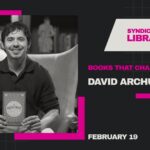Optimizing a WordPress website for search engines can significantly improve its visibility and performance. Customizing an SEO strategy allows website owners to tailor their approach based on their unique goals and audience. By leveraging various tools and techniques, WordPress users can enhance their site’s ranking and increase organic traffic.
Understanding the Basics of WordPress SEO
Search Engine Optimization (SEO) is essential for improving a website’s visibility in search engine results. WordPress provides a solid foundation for SEO, but customization is necessary to achieve optimal results. Understanding how search engines index and rank sites is the first step toward creating an effective strategy.
Key Factors in SEO Optimization
- Keyword Research: Identifying relevant keywords helps to target the right audience and improve search engine rankings.
- On-Page SEO: Optimizing page titles, meta descriptions, headers, and content structure enhances readability and ranking potential.
- Technical SEO: Ensuring that the website’s speed, mobile-friendliness, and indexing settings are optimized improves performance.
- Quality Content: Creating valuable, engaging, and relevant content encourages visitor retention and boosts rankings.
- Link Building: Gaining backlinks from reputable sites signals credibility and improves domain authority.
[ai-img]seo, wordpress, optimization[/ai-img]
Customizing SEO Strategy in WordPress
A tailored SEO approach ensures that a website meets its specific objectives. By focusing on customization, WordPress users can leverage tools and settings to refine their SEO performance.
Choosing the Right SEO Plugin
Several SEO plugins enhance WordPress functionality. Popular choices include:
- Yoast SEO: Provides content analysis, meta tag customization, and readability suggestions.
- Rank Math: Offers advanced keyword optimization and schema markup features.
- All in One SEO: Automates SEO settings and allows detailed configuration.
Selecting the right plugin depends on individual needs and the level of customization required.
Optimizing Permalinks and URL Structure
A well-structured URL improves both SEO and user experience. WordPress allows customization of permalink settings through:
- Short and Descriptive URLs: Avoiding unnecessary words and ensuring URLs reflect page content improves rankings.
- Keyword Inclusion: Incorporating primary keywords within URLs enhances search relevance.
Improving Website Speed and Performance
Search engines prioritize fast-loading sites, making speed optimization crucial. WordPress users can improve performance by:
- Installing caching plugins like WP Rocket or W3 Total Cache.
- Utilizing a Content Delivery Network (CDN) for faster global access.
- Optimizing images with compression tools like Smush or ShortPixel.
[ai-img]website speed, optimization, page performance[/ai-img]
Content Strategy for Better SEO
Content plays a critical role in SEO success. A well-planned content strategy helps maintain consistency and relevance while improving rankings.
Developing an Effective Content Plan
- Creating Pillar Content: Long-form, authoritative articles establish credibility and improve dwell time.
- Using Internal Linking: Connecting relevant pages improves navigation and enhances SEO.
- Encouraging Engagement: Interactive elements, such as comments and social shares, signal content value.
Optimizing for Mobile-Friendliness
With a growing number of users accessing websites via mobile devices, ensuring a responsive design is essential. Using mobile-friendly themes and testing responsiveness with Google’s Mobile-Friendly Test can help maintain rankings.
Monitoring and Adjusting SEO Strategy
SEO is an ongoing process. Regular monitoring and adjustments are necessary to maintain and improve rankings. Using tools like Google Search Console and Google Analytics helps track performance and identify areas for improvement.
Key Performance Metrics to Monitor
- Organic Traffic: Measuring the number of visitors coming from search engines.
- Bounce Rate: Understanding how users interact with content.
- Keyword Rankings: Ensuring targeted keywords maintain or improve positions.
Conclusion
Customizing an SEO strategy for WordPress ensures that a website meets its specific goals while adapting to changing search engine algorithms. By focusing on content, technical optimization, and performance monitoring, users can significantly improve their rankings and online visibility.
[ai-img]search rankings, seo strategy, analytics[/ai-img]
FAQ
What is the best SEO plugin for WordPress?
The best SEO plugin depends on specific needs. Popular choices include Yoast SEO, Rank Math, and All in One SEO. Each offers unique features for optimizing on-page SEO.
How can WordPress websites improve loading speed?
Improving loading speed involves using caching plugins, optimizing images, and leveraging a Content Delivery Network (CDN). Choosing a fast hosting provider also plays a crucial role.
Why is mobile-friendliness important for SEO?
Google prioritizes mobile-first indexing, meaning websites optimized for mobile devices rank higher. A responsive design ensures a better user experience and improved SEO performance.
How often should SEO strategies be updated?
SEO is an ongoing process. Regularly updating content, monitoring performance metrics, and adapting to algorithm changes improve rankings and visibility.
What is the role of internal linking in SEO?
Internal linking helps search engines understand site structure, improves navigation, and distributes link authority across pages. It also enhances user experience by guiding visitors to relevant content.